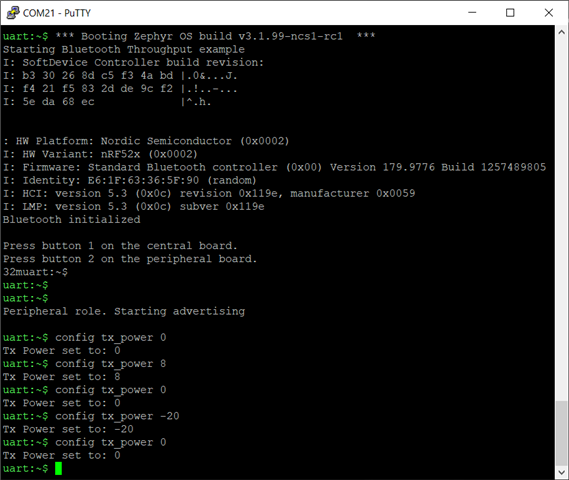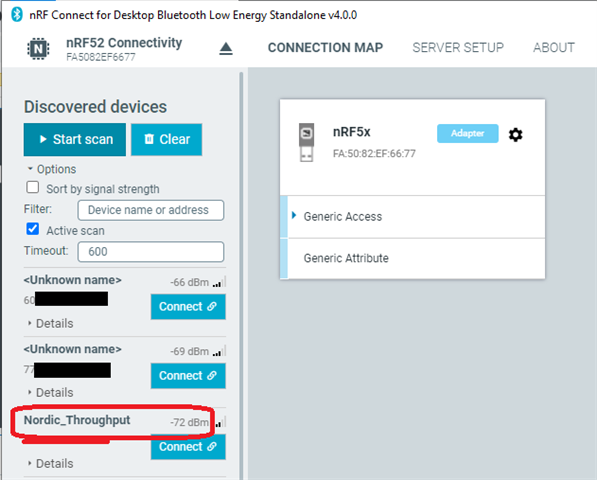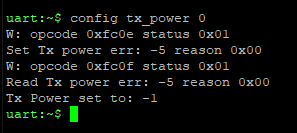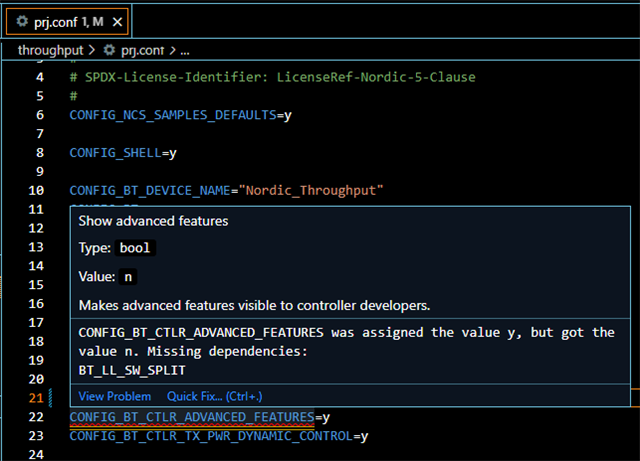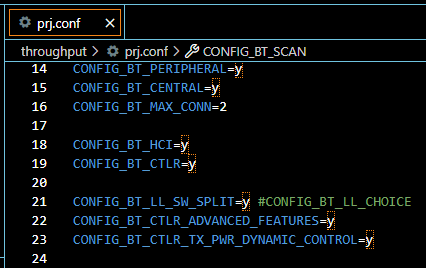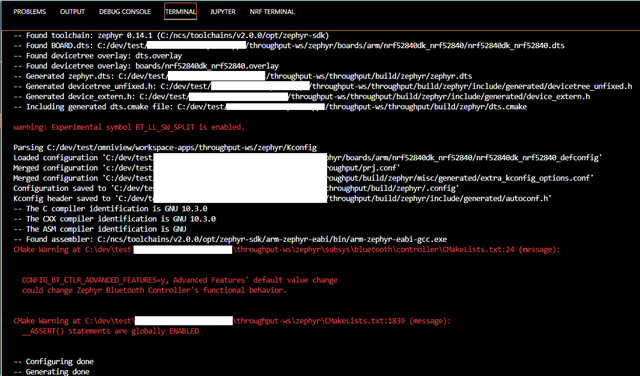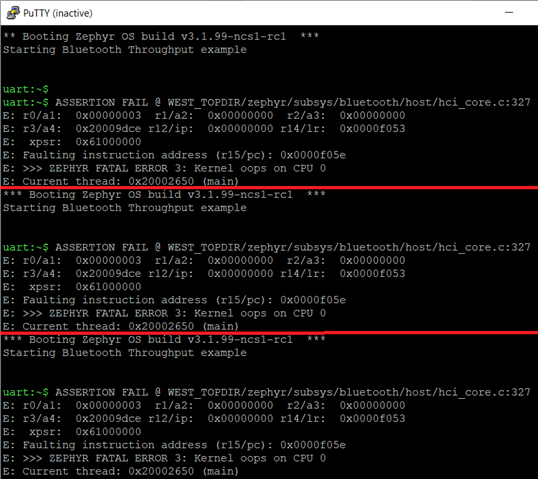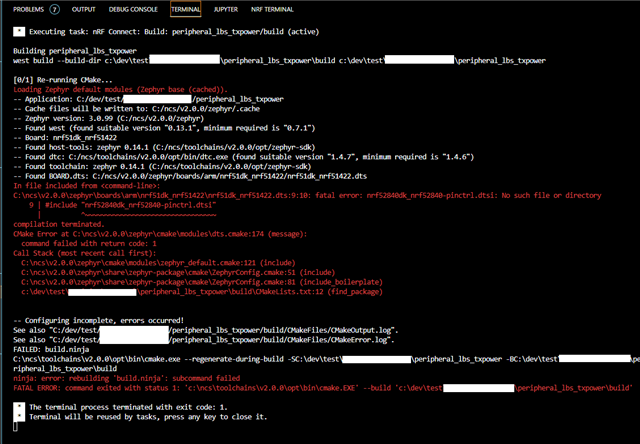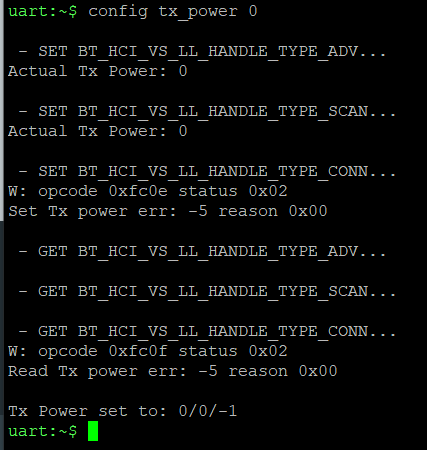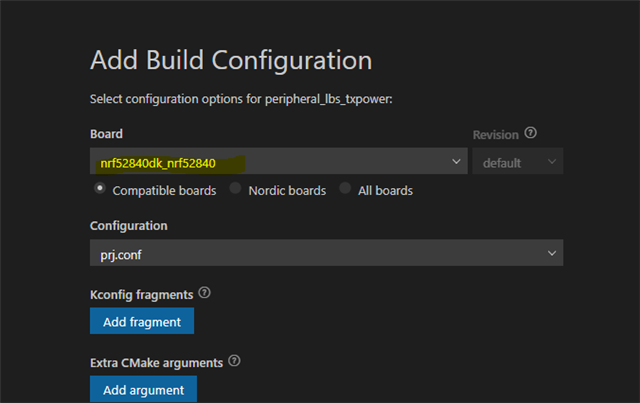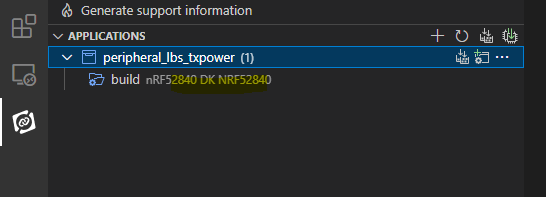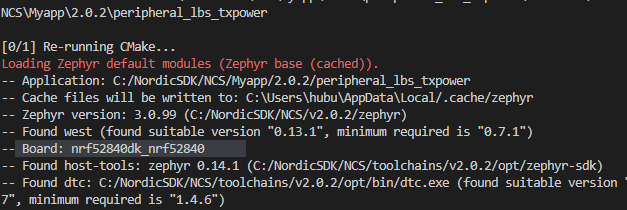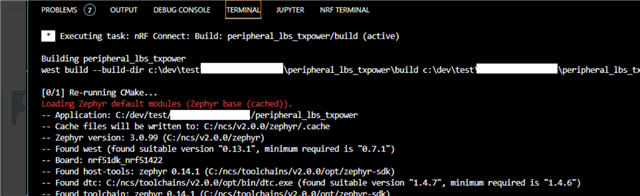How can I adjust the BLE transmit (Tx) power, up to and including +8 dBm? I'm using nRF Connect SDK (NCS) on an nRF52840-DK.
I modified the throughput sample to reverse the roles (GAP central becomes GATT server; GAP peripheral becomes GATT client), added timeslots and radio notifications.
I've tried 2 different approaches so far, neither of which fully works. I'm testing by running the code on one nRF52840-DK, pressing Button #2 to make it the peripheral (advertising), and scanning with an nRF52840-Dongle (with "nRF Connect for Desktop Bluetooth Low Energy Standalone v4.0.0") on my PC to see its Rx signal strength.
I see a possible 3rd approach, but the code doesn't make sense to me, and I'm not sure if it applies.
Approach #1a - mpsl_tx_power_channel_map_set(), NCS v2.0.2
This seems to work up to 0 dBm, i.e. I get higher Rx signal strength at the Dongle when DK is set to 0 dBm compared to -20 dBm. But there is no difference in Rx signal strength comparing Tx power set to 0 and 8 dBm.
Approach #1b - mpsl_tx_power_channel_map_set(), NCS v2.1.0-rc1
Doesn't work. No difference in Rx signal strength, regardless of Tx power setting.
Approach #2 - mpsl_tx_power_radio_supported_power_adjust(), NCS v2.1.0-rc1
Doesn't work. No difference in Rx signal strength, regardless of Tx power setting.
Note, this is the first tag where mpsl_tx_power_radio_supported_power_adjust() is provided.
Possible Approach #3 - Imitate HCI Power Control Sample
I haven't tried this. Does this fit my situation, since I'm not using the HCI in my application?
Also, the set_tx_power() function looks like it's setting values (members of the cp struct) as if to use them to control the tx power, but it never uses them. How does this even work?
throughput_mod__no_tx_pwr_ctrl.zip
throughput_mod__approach_1a.zip
throughput_mod__approach_1b.zip
throughput_mod__approach_2.zip