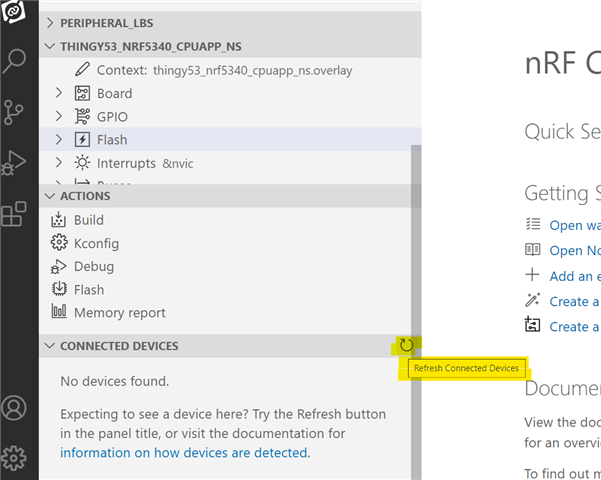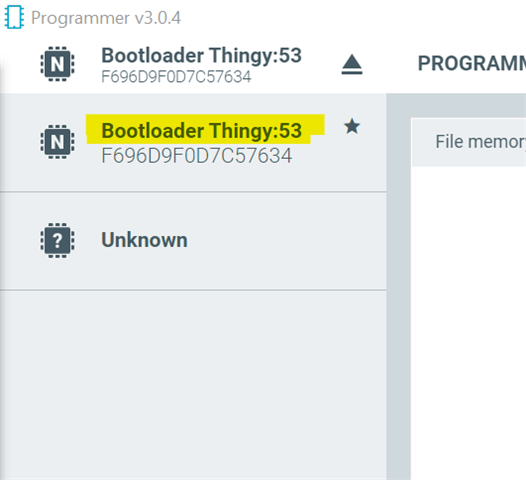Hello
I'm trying to follow the steps in this section Building and programming using Visual Studio Code
The section is included in a section Developing with Thingy:53 guide which is part of the nRF Connect SDK.documentation
- The Build failed on step 9
- What is the problem? Looks like is having trouble building the configuration file because of to many Kconfig warnings?
- Do I have the correct directory for the sample?
A detailed description of the steps and the build error log follows:
- Step 1
- Since I already have VS CODE, nRF Connect For VS Code Extensions, and nRF Connect SDK installed from a previous board
- I Opened a new VS Code Workspace
- By creating a blank folder and Opening VS code from that folder
- Step 2,3,4,5
- In step 4 I navigated to my sdk 2.0.2 version under my /ncs roor directory
- C:\ncs\v2.0.2\nrf\samples\bluetooth\peripheral_lbs
- ...
- Opening VS Code from a folder as in step 1, did not work as described in step 5, “A new application is automatically added in the Applications View”
- Open an empty VS Code and perform steps 2 through 5 and you will have a “A new application is automatically added in the Applications View” as shown below
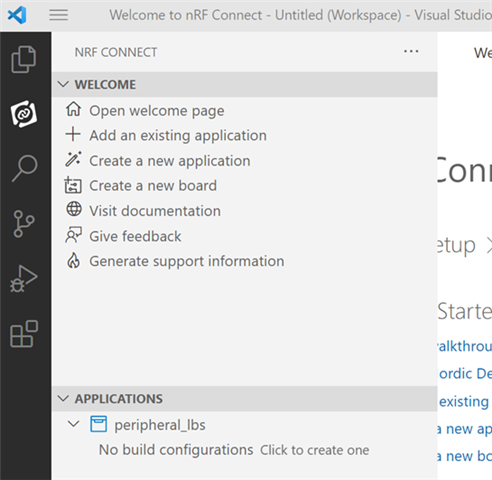
- Step 7,8,9
- Build failed on step 9
- Here is the output of the LOG
- Since I already have VS CODE, nRF Connect For VS Code Extensions, and nRF Connect SDK installed from a previous board
|
Executing task: nRF Connect: Generate config nrf5340dk_nrf5340_cpuapp for c:\ncs\v2.0.2\nrf\samples\bluetooth\peripheral_lbs Building peripheral_lbs west build --build-dir c:\ncs\v2.0.2\nrf\samples\bluetooth\peripheral_lbs\build c:\ncs\v2.0.2\nrf\samples\bluetooth\peripheral_lbs --pristine --board nrf5340dk_nrf5340_cpuapp -- -DNCS_TOOLCHAIN_VERSION:STRING="NONE" -DBOARD_ROOT:STRING="c:/ncs/v2.0.2/nrf/samples/bluetooth/peripheral_lbs" -- west build: generating a build system Loading Zephyr default modules (Zephyr base). -- Application: C:/ncs/v2.0.2/nrf/samples/bluetooth/peripheral_lbs -- Found Python3: C:/ncs/toolchains/v2.0.2/opt/bin/python.exe (found suitable exact version "3.8.2") found components: Interpreter -- Cache files will be written to: C:/ncs/v2.0.2/zephyr/.cache -- Zephyr version: 3.0.99 (C:/ncs/v2.0.2/zephyr) -- Found west (found suitable version "0.13.1", minimum required is "0.7.1") -- Board: nrf5340dk_nrf5340_cpuapp -- Found host-tools: zephyr 0.14.1 (C:/ncs/toolchains/v2.0.2/opt/zephyr-sdk) -- Found dtc: C:/ncs/toolchains/v2.0.2/opt/bin/dtc.exe (found suitable version "1.4.7", minimum required is "1.4.6") -- Found toolchain: zephyr 0.14.1 (C:/ncs/toolchains/v2.0.2/opt/zephyr-sdk) -- Found BOARD.dts: C:/ncs/v2.0.2/zephyr/boards/arm/nrf5340dk_nrf5340/nrf5340dk_nrf5340_cpuapp.dts -- Generated zephyr.dts: C:/ncs/v2.0.2/nrf/samples/bluetooth/peripheral_lbs/build/zephyr/zephyr.dts -- Generated devicetree_unfixed.h: C:/ncs/v2.0.2/nrf/samples/bluetooth/peripheral_lbs/build/zephyr/include/generated/devicetree_unfixed.h -- Generated device_extern.h: C:/ncs/v2.0.2/nrf/samples/bluetooth/peripheral_lbs/build/zephyr/include/generated/device_extern.h -- Including generated dts.cmake file: C:/ncs/v2.0.2/nrf/samples/bluetooth/peripheral_lbs/build/zephyr/dts.cmake warning: the hex symbol NRF_MODEM_LIB_SHMEM_CTRL_SIZE (defined at C:\ncs\v2.0.2\nrf\lib\nrf_modem_lib\Kconfig.modemlib:130) has a non-hex default NRF_MODEM_SHMEM_CTRL_SIZE (undefined)
warning: the default selection OPENTHREAD_LIBRARY (undefined) of <choice OPENTHREAD_IMPLEMENTATION> (defined at C:\ncs\v2.0.2\nrf\subsys\net\openthread\Kconfig.defconfig:19, c:\ncs\v2.0.2\nrf\samples\bluetooth\peripheral_lbs\build\subsys\net\l2\openthread\Kconfig:35) is not contained in the choice
warning: the default selection OPENTHREAD_LIBRARY (undefined) of <choice OPENTHREAD_IMPLEMENTATION> (defined at C:\ncs\v2.0.2\nrf\subsys\net\openthread\Kconfig.defconfig:19, c:\ncs\v2.0.2\nrf\samples\bluetooth\peripheral_lbs\build\subsys\net\l2\openthread\Kconfig:35) is not contained in the choice
warning: HAS_NORDIC_DRIVERS (defined at c:\ncs\v2.0.2\nrf\samples\bluetooth\peripheral_lbs\build\modules\hal_nordic\Kconfig:11) has direct dependencies 0 with value n, but is currently being y-selected by the following symbols: Parsing C:/ncs/v2.0.2/nrf/samples/bluetooth/peripheral_lbs/Kconfig Loaded configuration 'C:/ncs/v2.0.2/zephyr/boards/arm/nrf5340dk_nrf5340/nrf5340dk_nrf5340_cpuapp_defconfig' Merged configuration 'C:/ncs/v2.0.2/nrf/samples/bluetooth/peripheral_lbs/prj.conf' - SOC_SERIES_NRF53X (defined at c:\ncs\v2.0.2\nrf\samples\bluetooth\peripheral_lbs\build\soc\arm\nordic_nrf\nrf53\Kconfig.series:6), with value y, direct dependencies <choice> (value: y), and select condition <choice> (value: y)
warning: HAS_NRFX (defined at c:\ncs\v2.0.2\nrf\samples\bluetooth\peripheral_lbs\build\modules\hal_nordic\nrfx\Kconfig:4) has direct dependencies 0 with value n, but is currently being y-selected by the following symbols: - SOC_SERIES_NRF53X (defined at c:\ncs\v2.0.2\nrf\samples\bluetooth\peripheral_lbs\build\soc\arm\nordic_nrf\nrf53\Kconfig.series:6), with value y, direct dependencies <choice> (value: y), and select condition <choice> (value: y)
warning: NRFX_CLOCK (defined at c:\ncs\v2.0.2\nrf\samples\bluetooth\peripheral_lbs\build\modules\hal_nordic\nrfx\Kconfig:14) has direct dependencies HAS_NRFX && 0 with value n, but is currently being y-selected by the following symbols: - CLOCK_CONTROL_NRF (defined at c:\ncs\v2.0.2\nrf\samples\bluetooth\peripheral_lbs\build\drivers\clock_control\Kconfig.nrf:13), with value y, direct dependencies SOC_COMPATIBLE_NRF && CLOCK_CONTROL (value: y), and select condition !CLOCK_CONTROL_NRF_FORCE_ALT && SOC_COMPATIBLE_NRF && CLOCK_CONTROL (value: y)
warning: NRFX_CLOCK_LFXO_TWO_STAGE_ENABLED (defined at c:\ncs\v2.0.2\nrf\samples\bluetooth\peripheral_lbs\build\modules\hal_nordic\nrfx\Kconfig:18) has direct dependencies NRFX_CLOCK && HAS_NRFX && 0 with value n, but is currently being y-selected by the following symbols: - CLOCK_CONTROL_NRF_K32SRC_XTAL (defined at c:\ncs\v2.0.2\nrf\samples\bluetooth\peripheral_lbs\build\drivers\clock_control\Kconfig.nrf:36), with value y, direct dependencies <choice CLOCK_CONTROL_NRF_SOURCE> (value: y), and select condition !SOC_SERIES_BSIM_NRFXX && !CLOCK_CONTROL_NRF_FORCE_ALT && <choice CLOCK_CONTROL_NRF_SOURCE> (value: y)
warning: NRFX_DPPI (defined at c:\ncs\v2.0.2\nrf\samples\bluetooth\peripheral_lbs\build\modules\hal_nordic\nrfx\Kconfig:26) has direct dependencies HAS_NRFX && 0 with value n, but is currently being y-selected by the following symbols: - UART_ENHANCED_POLL_OUT (defined at c:\ncs\v2.0.2\nrf\samples\bluetooth\peripheral_lbs\build\drivers\serial\Kconfig.nrfx:391), with value y, direct dependencies (UART_0_ENHANCED_POLL_OUT || UART_1_ENHANCED_POLL_OUT || UART_2_ENHANCED_POLL_OUT || UART_3_ENHANCED_POLL_OUT) && UART_NRFX && SERIAL (value: y), and select condition HAS_HW_NRF_DPPIC && (UART_0_ENHANCED_POLL_OUT || UART_1_ENHANCED_POLL_OUT || UART_2_ENHANCED_POLL_OUT || UART_3_ENHANCED_POLL_OUT) && UART_NRFX && SERIAL (value: y)
warning: NRFX_GPIOTE (defined at c:\ncs\v2.0.2\nrf\samples\bluetooth\peripheral_lbs\build\modules\hal_nordic\nrfx\Kconfig:63) has direct dependencies HAS_NRFX && 0 with value n, but is currently being y-selected by the following symbols: - GPIO_NRFX (defined at c:\ncs\v2.0.2\nrf\samples\bluetooth\peripheral_lbs\build\drivers\gpio\Kconfig.nrfx:4), with value y, direct dependencies SOC_FAMILY_NRF && GPIO (value: y), and select condition SOC_FAMILY_NRF && GPIO (value: y)
warning: NRFX_IPC (defined at c:\ncs\v2.0.2\nrf\samples\bluetooth\peripheral_lbs\build\modules\hal_nordic\nrfx\Kconfig:79) has direct dependencies HAS_NRFX && 0 with value n, but is currently being y-selected by the following symbols: - MBOX_NRFX_IPC (defined at C:\ncs\v2.0.2\zephyr\boards\arm\nrf5340dk_nrf5340\Kconfig.defconfig:86, c:\ncs\v2.0.2\nrf\samples\bluetooth\peripheral_lbs\build\drivers\mbox\Kconfig:18), with value y, direct dependencies y (value: y), and select condition HAS_HW_NRF_IPC && MBOX (value: y)
warning: NRFX_NVMC (defined at c:\ncs\v2.0.2\nrf\samples\bluetooth\peripheral_lbs\build\modules\hal_nordic\nrfx\Kconfig:93) has direct dependencies (n || n || y || n) && HAS_NRFX && 0 with value n, but is currently being y-selected by the following symbols: - SOC_FLASH_NRF (defined at c:\ncs\v2.0.2\nrf\samples\bluetooth\peripheral_lbs\build\drivers\flash\Kconfig.nrf:10), with value y, direct dependencies SOC_FAMILY_NRF && !FLASH_NRF_FORCE_ALT && FLASH (value: y), and select condition SOC_FAMILY_NRF && !FLASH_NRF_FORCE_ALT && FLASH (value: y) error: Aborting due to Kconfig warnings CMake Error at C:\ncs\v2.0.2\zephyr\cmake\modules\kconfig.cmake:290 (message): command failed with return code: 1 Call Stack (most recent call first): C:\ncs\v2.0.2\zephyr\cmake\modules\zephyr_default.cmake:121 (include) C:\ncs\v2.0.2\zephyr\share\zephyr-package\cmake\ZephyrConfig.cmake:51 (include) C:\ncs\v2.0.2\zephyr\share\zephyr-package\cmake\ZephyrConfig.cmake:76 (include_boilerplate) c:\ncs\v2.0.2\nrf\samples\bluetooth\peripheral_lbs\build\CMakeLists.txt:12 (find_package)
-- Configuring incomplete, errors occurred! FATAL ERROR: command exited with status 1: 'c:\ncs\toolchains\v2.0.2\opt\bin\cmake.EXE' '-DWEST_PYTHON=c:\ncs\toolchains\v2.0.2\opt\bin\python.exe' '-Bc:\ncs\v2.0.2\nrf\samples\bluetooth\peripheral_lbs\build' '-Sc:\ncs\v2.0.2\nrf\samples\bluetooth\peripheral_lbs' -GNinja -DBOARD=nrf5340dk_nrf5340_cpuapp -DNCS_TOOLCHAIN_VERSION:STRING=NONE -DBOARD_ROOT:STRING=c:/ncs/v2.0.2/nrf/samples/bluetooth/peripheral_lbs |
Let me know if you will be needing any additional information.
I have used this firmware development setup before with the Nordic nRF9160 DK with no major problems. Hopefully I can get some feedback as to what I'm doing wrong.
In addition the Device is not showing up in the device section and I have the Thingy:53 in MCUnoot mode? I don't think these are related but I thought I would mention it.
Kind Regards
Steve K