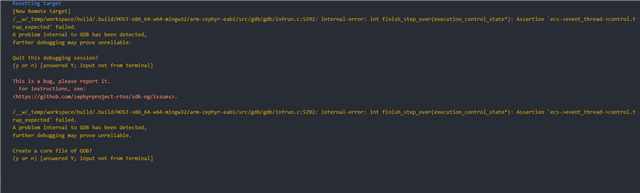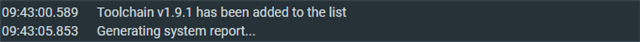Hi
1. Longer build(pristine) time
When trying to build the application on vscode, the build(pristine)process is taking more than 5min during each time. Is this the expected ideal build time. If YES, is there a way to reduce the build time
System(PC) Specs:
Intel(R) Core(TM) i7-10700 CPU @ 2.90GHz 2.90 GHz
RAM: 16.0 GB
OS: Windows 10 Pro
Dev Env
VS Code, ncs-v2.0.2,
nRF connect App: v3.12.0
Tool Chain Manager: v1.1.3
Build cfg settings:
Board: nRf5340dk_nrf5340_cpuapp_ns
Debug : Enabled
this is the the prj.conf file which I'm using
#Serial Logs CONFIG_SERIAL=y CONFIG_UART_INTERRUPT_DRIVEN=y CONFIG_BT=y CONFIG_BT_PERIPHERAL=y CONFIG_BT_DEVICE_NAME="BLE-adv" CONFIG_BT_DEBUG_LOG=y CONFIG_BT_L2CAP_TX_BUF_COUNT=5 CONFIG_BT_MAX_CONN=2 CONFIG_HEAP_MEM_POOL_SIZE=2048 CONFIG_SYSTEM_WORKQUEUE_STACK_SIZE=2048 #Added to Disable the softdevice BLE controller CONFIG_BT_LL_SW_SPLIT=y #Added to Support TX power level configuration #Added to Enable the larger data tranfer over BLE CONFIG_BT_USER_DATA_LEN_UPDATE=y CONFIG_BT_BUF_ACL_RX_SIZE=251 CONFIG_BT_BUF_ACL_TX_SIZE=251 CONFIG_BT_L2CAP_TX_MTU=247 CONFIG_BT_CTLR_DATA_LENGTH_MAX=251
2. Issue with generating system report using nRFConnect App(Windows)->Tool Manager->About
I have seen on devzone mentioned to share the system report which is generated from Toolchain, but when I tried, the report was never generated even after leaving the tool open for more than 2hours. It says "generating system Report..."
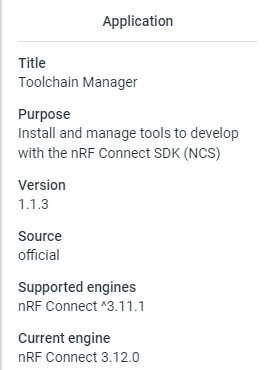
2022-09-08T15:58:18.525Z DEBUG Application data folder: C:\Users\user\AppData\Roaming\nrfconnect\pc-nrfconnect-toolchain-manager
2022-09-08T15:58:18.604Z ERROR Failed to get the library versions: RangeError: Maximum call stack size exceeded
2022-09-08T15:58:18.604Z VERBOSE [nrfdl][trace](11:58:18.543) [jlink] [NRFJPROG] [SeggerBackend] [Info] Load library at C:\Program Files (x86)\SEGGER\JLink\JLinkARM.dll.
2022-09-08T15:58:18.604Z VERBOSE [nrfdl][trace](11:58:18.548) [jlink] [NRFJPROG] [SeggerBackend] [Info] Library loaded, loading member functions.
2022-09-08T15:58:18.604Z VERBOSE [nrfdl][trace](11:58:18.548) [jlink] [NRFJPROG] [SeggerBackend] [Info] Member functions succesfully loaded.
2022-09-08T15:58:18.604Z VERBOSE [nrfdl][trace](11:58:18.548) [jlink] [NRFJPROG] [SeggerBackend] [Debug] dll_version
2022-09-08T15:58:18.605Z VERBOSE [nrfdl][trace](11:58:18.549) [jlink] [NRFJPROG] [SeggerBackend] [Info] Segger dll version 7.66.a loaded.
2022-09-08T15:58:18.605Z VERBOSE [nrfdl][trace](11:58:18.549) [jlink] [NRFJPROG] [nRFXX] [Debug] dll_version
2022-09-08T15:58:18.605Z VERBOSE [nrfdl][trace](11:58:18.549) [jlink] [NRFJPROG] [SeggerBackend] [Debug] is_connected_to_emu
2022-09-08T15:58:18.605Z VERBOSE [nrfdl][trace](11:58:18.549) [jlink] [NRFJPROG] [SeggerBackend] [Debug] dll_version
2022-09-08T15:58:18.605Z VERBOSE [nrfdl][trace](11:58:18.549) [jlink] [NRFJPROG] [SeggerBackend] [Debug] is_connected_to_emu
2022-09-08T15:58:18.605Z VERBOSE [nrfdl][trace](11:58:18.549) [jlink] [NRFJPROG] [nRFXX] [Debug] close
2022-09-08T15:58:18.605Z VERBOSE [nrfdl][trace](11:58:18.549) [jlink] [NRFJPROG] [SeggerBackend] [Debug] is_connected_to_emu
2022-09-08T15:58:18.605Z VERBOSE [nrfdl][trace](11:58:18.549) [jlink] [NRFJPROG] [SeggerBackend] [Debug] close
2022-09-08T15:58:18.605Z VERBOSE [nrfdl][trace](11:58:18.549) [jlink] [NRFJPROG] [SeggerBackend] [Debug] disconnect_from_emu
2022-09-08T15:58:18.605Z VERBOSE [nrfdl][trace](11:58:18.549) [jlink] [NRFJPROG] [SeggerBackend] [Debug] is_connected_to_emu
2022-09-08T15:58:18.605Z VERBOSE [nrfdl][trace](11:58:18.549) [jlink] [NRFJPROG] [SeggerBackend] [Debug] Segger Backend closed.
2022-09-08T15:58:18.605Z VERBOSE [nrfdl][trace](11:58:18.549) [jlink] [NRFJPROG] [nRFXX] [Debug] nRF family DLL closed
2022-09-08T15:58:18.617Z DEBUG App pc-nrfconnect-toolchain-manager v1.1.3 official
2022-09-08T15:58:18.617Z DEBUG App path: C:\Users\user\.nrfconnect-apps\node_modules\pc-nrfconnect-toolchain-manager
2022-09-08T15:58:18.617Z DEBUG nRFConnect 3.12.0, required by the app is (^3.11.1)
2022-09-08T15:58:18.617Z DEBUG nRFConnect path: C:\Users\user\AppData\Local\Programs\nrfconnect\resources\app.asar
2022-09-08T15:58:18.617Z DEBUG HomeDir: C:\Users\user
2022-09-08T15:58:18.617Z DEBUG TmpDir: C:\Users\user\AppData\Local\Temp
2022-09-08T15:58:18.622Z DEBUG Downloading index json with buffer length: 9261
2022-09-08T15:58:18.622Z DEBUG Index json has been downloaded with result: [
{
"version": "v1.4.99-dev1",
"toolchains": [
{
"version": "20201204",
"name": "ncs-toolchain-v1.4.99-dev1-20201204-7e01b60.zip",
"sha512": "18a975e0607bade592e728e6f3addfd88bcca861153ce6679f24b506ab3ed496a720dac7d8b536c8f1ddb18f2654b2e8b74500deed6c9a6a67d65d3ab72d2aea"
}
]
},
{
"version": "v1.4.1",
"toolchains": [
{
"version": "20201215",
"name": "ncs-toolchain-v1.4.1-20201215-7ecf886.zip",
"sha512": "94a32758310a7a930085e671a4dd37d2ead292ddbf4d40d7146940e2981d121d5c6d3706a436ef0ac22cce607a071750f1c6ffd788a52f47407153a73bdaefff"
}
]
},
{
"version": "v1.4.0",
"toolchains": [
{
"version": "20201030",
"name": "ncs-toolchain-v1.4.0-20201030-2750604.zip",
"sha512": "2eb53d3950af53947ba15434b32e31238d224f3906d78679c17f5b02d8492d9718f1121bbd721fbf39424ffb556d7e042cfac4565d75e9f3b0fbf8800bbc082c"
}
]
},
{
"version": "v1.3.2",
"toolchains": [
{
"version": "20201012",
"name": "ncs-toolchain-v1.3.2-20201012-09b2ade.zip",
"sha512": "1c9a0a4d916143c007b6aa2919f4c0a101e0563a1d00cf12b6fc3bea4fd065979bea030905c2538c5694eed4d44d4fbe5ae285d10298bc3b57b39166c1f2d6cc"
}
]
},
{
"version": "v1.3.1",
"toolchains": [
{
"version": "20200917",
"name": "ncs-toolchain-v1.3.1-20200917-806240b.zip",
"sha512": "5a9fc19c09a6573715fbe0b6dff5e7950f025f3b6665040bfa1a21b8a16fc8e82b60f1186f3d815eff158a12ad63904765072e25389016109292516d0fba277e"
}
]
},
{
"version": "v1.3.0",
"toolchains": [
{
"version": "20200618",
"name": "ncs-toolchain-v1.3.0-20200618-509f057.zip",
"sha512": "6ab7e4cfd94c7fa574a4e6e5395c04ba143ebc7fffe9cdc0dc1a4a2da912f5f39aa56dc54feb44f8a40d7c1117233710ddeb12a0a40fc5a95f733044f8a5b9fb"
}
]
},
{
"version": "v1.3.0-rc1",
"toolchains": [
{
"version": "20200602",
"name": "ncs-toolchain-v1.3.0-rc1-20200602-dbcfd6c.zip",
"sha512": "7b17afff0961e1a7d25d7b332e5be3e7ebdcf189dc8f0e3b581ec0fbb39fd564e05c7c99ba45a5796822175e1d21fe8fac28be07fe94d415bc11f6a85a5fa367"
},
{
"version": "20200609",
"name": "ncs-toolchain-v1.3.0-rc1-20200609-590da70.zip",
"sha512": "7ced1d4db15bf125a7612ea9ff0e076843366c778d06f7a4e81cf5009b9e883dd3da61c15452ab973a1a581737228996509b805b3a2f0471c7497b5615622673"
}
]
},
{
"version": "v1.2.1",
"toolchains": [
{
"version": "20200625",
"name": "ncs-toolchain-v1.2.1-20200625-153a59e.zip",
"sha512": "8b41e562cd392db503d1601e74b50f083e7c71f9dcec5befa13d5dbddce8d4d3a57ebe1701ed8754df54a8cba8886741d4bc52e2de2b628682cfcb4244dd9b73"
}
]
},
{
"version": "v1.2.0",
"toolchains": [
{
"version": "20200217",
"name": "ncs-toolchain-v1.2.0-20200217-a56f2eb.zip",
"sha512": "931369c90d8d53e966c8f3efc99be87fd0a9175dac1b4b54b7647e05809e0124fb34cf740a7d2575245633840c0547a741b581ebad637b1cdb35cb181048e3c6"
},
{
"version": "20200218",
"name": "ncs-toolchain-v1.2.0-20200218-0ef73a3.zip",
"sha512": "48ae4b973c706cf94c1ee2866d29a73d156d6b5575fd7b3e40edf64323e4577f6f6259879b7b79faaea176900fde02d5d45fa44a81c9ee60655d80926a3d1154"
},
{
"version": "20200225",
"name": "ncs-toolchain-v1.2.0-20200225-52e8a34.zip",
"sha512": "2ac84f7c664763ff7803061714ed97c06bda778fb6b55327642129bb086fe98da79a83d4cd40964a1eb6cde61f7a47bddf0aa6a8c53e13bf1b7bcafdb5cb40b6"
},
{
"version": "20200303",
"name": "ncs-toolchain-v1.2.0-20200303-457af40.zip",
"sha512": "18f059e238766f0a837b98dfeba87772937bf24d8e627d77dc1adf52d394a92da3788d0a62458fa5448b06d6191acf95287b7e6830812092bb55396051798e23"
},
{
"version": "20200401",
"name": "ncs-toolchain-v1.2.0-20200401-cf4ebd3.zip",
"sha512": "f7d404775dab0e752cf10e6ea0785544ad17578c3155828aa77409e5fc211df42758ca1944d5c5271c04dd5697bf3189564f3e16385ed09d21346dbd812b1834"
}
]
},
{
"version": "v1.4.2",
"toolchains": [
{
"version": "20210113",
"name": "ncs-toolchain-v1.4.2-20210113-7ecf886.zip",
"sha512": "4498414542dd2bc7fcb5b7d74083ad5cc7c8ac81b12ec0fe50fcbf3fb6c80ae7f7fbfe8c87eebeec32467d25cbbbee1aacb6cf37b773c2a0299c482c905c786a"
}
]
},
{
"version": "v1.5.0-rc1",
"toolchains": [
{
"version": "20210215",
"name": "ncs-toolchain-v1.5.0-rc1-20210215-2c30941.zip",
"sha512": "b214a17a01ba72ec9e2c39a072692e85374dd0de6d6d4db43452f28fba2896ac23e7883db008707305292b8e107cf8dc593ac8535a26001b6b7ab0f923269a43"
}
]
},
{
"version": "v1.5.0",
"toolchains": [
{
"version": "20210225",
"name": "ncs-toolchain-v1.5.0-20210225-607a0e0.zip",
"sha512": "5781e7500271805e1595ebf3eb04e75b5bd1e0f204dcb29a7c172d2b388f1a9a62b0fd40483b6d529c4e0a6a2f138e040fabb5ca2e360a40256ccb87c573bdce"
}
]
},
{
"version": "v1.5.1-rc1",
"toolchains": [
{
"version": "20210409",
"name": "ncs-toolchain-v1.5.1-rc1-20210409-96ab6aa.zip",
"sha512": "8b4b971a8c02e2dfa3ddc37a1e5af23e74bd9663f262af5a95a47c22303db84b9ec4d3b0e39937466559c6357bb4e2bbb0739582bab300635b3748eae8109203"
}
]
},
{
"version": "v1.5.1",
"toolchains": [
{
"version": "20210416",
"name": "ncs-toolchain-v1.5.1-20210416-96ab6aa.zip",
"sha512": "c211f8e5442b3f58a53f712e4fd6500153308e3c4063a0858ec682a27c1b5a42e4c15d63a52efe441b88e45490e93595620a442e4091abfc2d4ed1e46df4162a"
}
]
},
{
"version": "v1.6.0",
"toolchains": [
{
"version": "20210701",
"name": "ncs-toolchain-v1.6.0-20210701-de414c8.zip",
"sha512": "06562bc82e3b7e757131520410d89a791c996ed0c495b0d428b0e14c808e91bf8616979946e87804b774f08011716e27afa73e3d82d5051785b11857bce66c52"
}
]
},
{
"version": "v1.6.1",
"toolchains": [
{
"version": "20210729",
"name": "ncs-toolchain-v1.6.1-20210729-3e85a62.zip",
"sha512": "a9c7a2581fcac8ccb2a03d0959ed08908fa0c9e44361b5e958840b0a4ba203d4c252fba65c772b165640502927ae7fbe31ed13236fd1c28781157db32190d8c4"
}
]
},
{
"version": "v1.7.0",
"toolchains": [
{
"version": "20210923",
"name": "ncs-toolchain-v1.7.0-20210923-4c380d0.zip",
"sha512": "5352ba5ec154cde5c3ba62d1f49ea55910852765c9ade6bed85adc303713adcf7a416bd284a2dff9eb216613a2ff7685bd53ee307c457955329d73aafa285634"
}
]
},
{
"version": "v1.7.1",
"toolchains": [
{
"version": "20211028",
"name": "ncs-toolchain-v1.7.1-20211028-4c380d0.zip",
"sha512": "226161242cbb6acfcf5d0fcc2eb7f60c923da91446495ddfa29084103ec493d0f173773bcde505193981c9cced48a2176a2ed6f7b282be7233848985194ff516"
}
]
},
{
"version": "v1.8.0",
"toolchains": [
{
"version": "20211214",
"name": "ncs-toolchain-v1.8.0-20211214-4c380d0.zip",
"sha512": "80d5df162c6f286b742e9c207c860d3cf4fbc7d1f79b3c2de2dbd8e4faa00847aded3016a497a01ef707ed6c82bd0039a08a2129984c292eeb3a3477bfde87b5"
}
]
},
{
"version": "v1.9.0",
"toolchains": [
{
"version": "20220217",
"name": "ncs-toolchain-v1.9.0-20220217-728bbd5.zip",
"sha512": "2d9cece9c41d93c5bebd082e303c77416147960a77f2768e2ffb713bfc5b0eb21766c0ae660bcf82ba80479a5430c4d9f064546debb696ceddb8c2cd5d3382d4"
}
]
},
{
"version": "v1.9.1",
"toolchains": [
{
"version": "20220304",
"name": "ncs-toolchain-v1.9.1-20220304-728bbd5.zip",
"sha512": "97c125b00a9d4004924f43edb74fdb69f930dd4b6f04ca7cc4d54efa5aa75a56977b29115ee4ad798c3e42636d36f94064b12d59c7f3ad11f08e0740f063a42c"
}
]
}
]
2022-09-08T15:58:18.627Z INFO Toolchain v1.4.99-dev1 has been added to the list
2022-09-08T15:58:18.632Z INFO Toolchain v1.4.1 has been added to the list
2022-09-08T15:58:18.637Z INFO Toolchain v1.4.0 has been added to the list
2022-09-08T15:58:18.642Z INFO Toolchain v1.3.2 has been added to the list
2022-09-08T15:58:18.647Z INFO Toolchain v1.3.1 has been added to the list
2022-09-08T15:58:18.653Z INFO Toolchain v1.3.0 has been added to the list
2022-09-08T15:58:18.658Z INFO Toolchain v1.3.0-rc1 has been added to the list
2022-09-08T15:58:18.664Z INFO Toolchain v1.2.1 has been added to the list
2022-09-08T15:58:18.668Z INFO Toolchain v1.2.0 has been added to the list
2022-09-08T15:58:18.673Z INFO Toolchain v1.4.2 has been added to the list
2022-09-08T15:58:18.676Z INFO Toolchain v1.5.0-rc1 has been added to the list
2022-09-08T15:58:18.681Z INFO Toolchain v1.5.0 has been added to the list
2022-09-08T15:58:18.685Z INFO Toolchain v1.5.1-rc1 has been added to the list
2022-09-08T15:58:18.690Z INFO Toolchain v1.5.1 has been added to the list
2022-09-08T15:58:18.695Z INFO Toolchain v1.6.0 has been added to the list
2022-09-08T15:58:18.700Z INFO Toolchain v1.6.1 has been added to the list
2022-09-08T15:58:18.704Z INFO Toolchain v1.7.0 has been added to the list
2022-09-08T15:58:18.708Z INFO Toolchain v1.7.1 has been added to the list
2022-09-08T15:58:18.714Z INFO Toolchain v1.8.0 has been added to the list
2022-09-08T15:58:18.718Z INFO Toolchain v1.9.0 has been added to the list
2022-09-08T15:58:18.723Z INFO Toolchain v1.9.1 has been added to the list
2022-09-08T15:58:20.918Z INFO Generating system report...