Reproduce issue:
- Windows 10 21H2
- Set global git option gpg.format to ssh
-
git config --global gpg.format ssh
-
- Install nRF Connect SDK v2.0.2 with Toolchain Manager v1.1.3
This seems to complete successfully as implied by the Toolchain Managers log at the bottom:
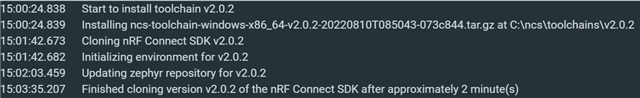
But starting a build failes with
west: error: argument <command>: invalid choice: 'build' (choose from 'init', 'update', 'list', 'manifest', 'diff', 'status', 'forall', 'help', 'config', 'topdir', 'selfupdate')
Looking at C:\ncs\v2.0.2 shows there are folders missing:
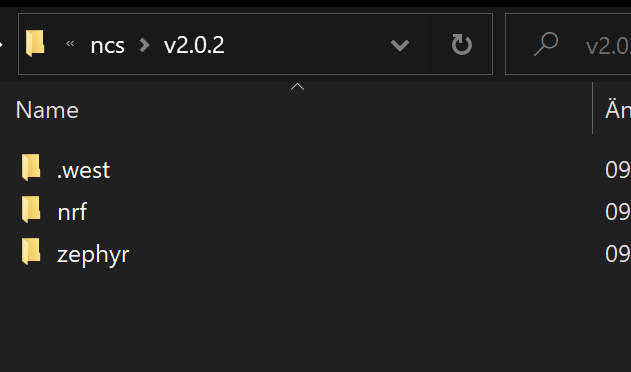
Reason for issue:
The option ssh for the git config gpg.format was introduced in git 2.34 (Compare https://git-scm.com/docs/git-config/2.33.0 and https://git-scm.com/docs/git-config/2.34.0).
The Toolchain Manager seems to use an old git version (bash/cmd show 2.26). Calling 'git show' with gpg.format set to ssh fails with
$ git show
error: unsupported value for gpg.format: ssh
fatal: bad config variable 'gpg.format' in file 'C:/Users/N/.gitconfig' at line 10
Opening the log file of the Toolchain Manager shows this error causes the installation to fail:
2022-09-09T13:03:34.684Z DEBUG west.manifest: "git show refs/heads/manifest-rev:west.yml" exit code: 128 stdout: b'' stderr: b"error: unsupported value for gpg.format: ssh\nfatal: bad config variable 'gpg.format' in file 'C:/Users/N/.gitconfig' at line 10\n"
Additional Notes
Adding this option to my global git config destroyed my toolchain even without launching nRF Connect for Desktop or the Toolchain Manager. I use VSCode for development. Perhaps the VSCode Plugins update the toolchain in the bachground which can also destroy them?
Questions / Requests
- How can I keep this git config value without destroying the toolchain?
- Please show a clear message in the Toolchain Manager if the installation fails. Without opening the log file (the small grey button at the bottom left), everything seems fine, but the toolchain is not working.
- If possible, please ignore the global git config when installing the toolchain.
Thank you!


