Board: nRF52833
SoftDevice: s122
SDK version: 17.0.2
I'm trying to connect my device to the Edge Impulse through the edge impulse data forwarder. I have a peripheral that sends the sensor data to the central device through ble. The central device has the usbd_ble_uart example in it and it sends the data to the serial monitor through USB. While connecting to the data forwarder I'm getting the following error.
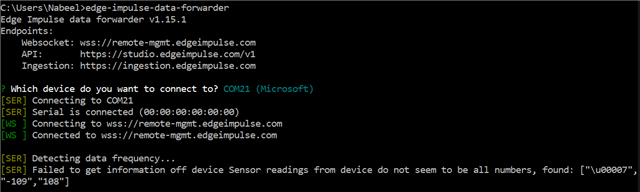
The error seems to be that it's printing a non-Unicode character. But the data looks fine on my serial monitor.
How can I change the data that has been printed to the Unicode character to solve this issue? Thanks in advance.


