There is no output to UART console when I set CONFIG_BT=y in prj.conf
peripheral_lbs sample project in ncs V2.0.2 can't printk anything.
There is no output to UART console when I set CONFIG_BT=y in prj.conf
peripheral_lbs sample project in ncs V2.0.2 can't printk anything.
Hi,
Unfortunately I cannot reproduce your issue.
I just now tried a brand new application based on the NCS v2.0.2 peripheral_lbs example on both the nRF52DK and the nRF5340DK, and for both printk() worked and I got data on a Serial Port.
I really don't think CONFIG_BT=y would break UART console, that would really not make sense.
Are you developing on a Development Kit or on your custom board?
By the way, as you requested, the prj.conf used to test:
# # Copyright (c) 2018 Nordic Semiconductor # # SPDX-License-Identifier: LicenseRef-Nordic-5-Clause # CONFIG_NCS_SAMPLES_DEFAULTS=y CONFIG_BT=y CONFIG_BT_PERIPHERAL=y CONFIG_BT_DEVICE_NAME="Nordic_LBS" # Enable the LBS service CONFIG_BT_LBS=y CONFIG_BT_LBS_POLL_BUTTON=y CONFIG_DK_LIBRARY=y CONFIG_SYSTEM_WORKQUEUE_STACK_SIZE=2048
Best regards,
Hieu
Hello Hieu,
Thanks for your quick response. I have one more request. Would you use the nrf5340dk_nrf5340_cpuapp.overlay file to disable to UART console and see if you can still receive output.? My problem seems to be complicated. The UART on nRF5340DK always work even if I intentionally disable the UART or assign different TX and RX pins. I am trying to make sure the overlay file can change the behavior first, then I will make correct adjustment on my own custom board.
I have more problem on my custom board, but one thing at a time. I want to get the UART working in different configuration/overlay first.
Thanks again.
My own. nrf5340dk_nrf5340_cpuapp.overlay. for a different custom board, but nRF5340DK is unexpectly working fine with it, so something is wrong
I may have mistakes in the overlay file
&uart0 {
//status = "okay";
status = "disabled";
label = "UART_0";
current-speed = <115200>; // 115200
pinctrl-0 = <&uart0_default_alt>;
pinctrl-1 = <&uart0_sleep_alt>;
pinctrl-names = "default", "sleep";
};
&pinctrl {
uart0_default_alt: uart0_default_alt {
group1 {
psels = <NRF_PSEL(UART_TX, 1, 1)>; // P1.1 is TX
};
group2 {
psels = <NRF_PSEL(UART_RX, 0, 29)>; // P0.29 is RX
bias-pull-up;
};
};
uart0_sleep_alt: uart0_sleep_alt {
group1 {
psels = <NRF_PSEL(UART_TX, 1, 1)>, // P1.1 is TX
<NRF_PSEL(UART_RX, 0, 29)>; // P0.29 is RX
low-power-enable;
};
};
};
Hello Hieu,
Here is the result of test according to your instructions.
0. Run a fresh run with an empty overlay file
"You should observed both bootloader and application logging on one port.
That is VCOM2."
I saw UART output from AppCore and NetCore
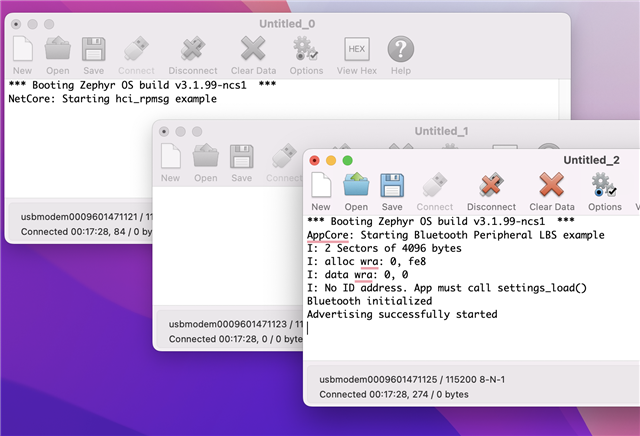
1. UART0 with TX on P1.01, RX on P1.00 (VCOM0/UART1 ports). Not disabling GPIO forwarde
That is VCOM0.
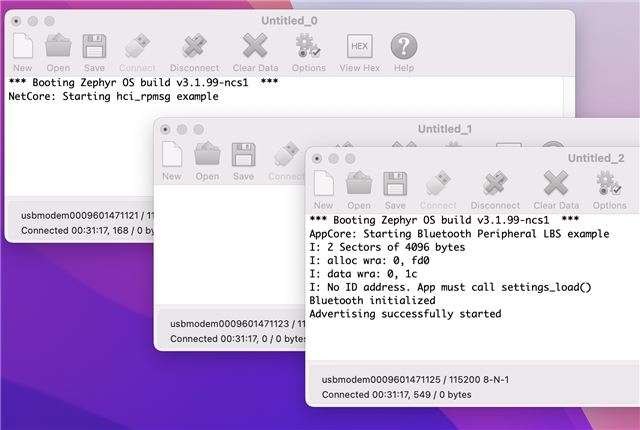
I got same output as case 0.
2. UART0 with TX on P1.01, RX on P1.00 (VCOM0/UART1 ports). Disabling GPIO forwarder.
You should observed both bootloader and application logging on VCOM0
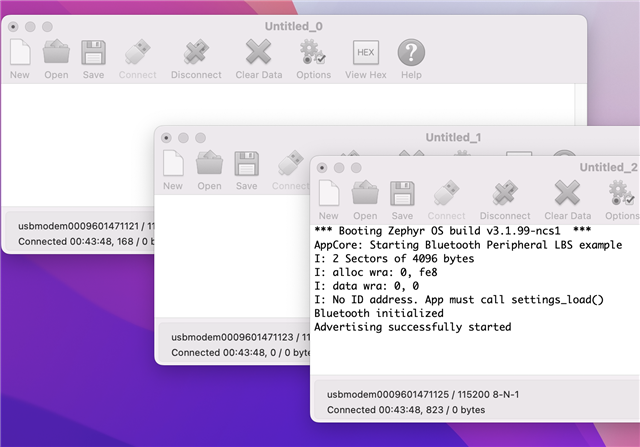
I did not the uart output from the NetCore now, so I think the UART output from NetCore is not forwarded
3. UART0 with TX on P1.01, RX on P0.29 (your configuration). Disabling GPIO forwarder.
You should observed both bootloader and application logging on VCOM0.
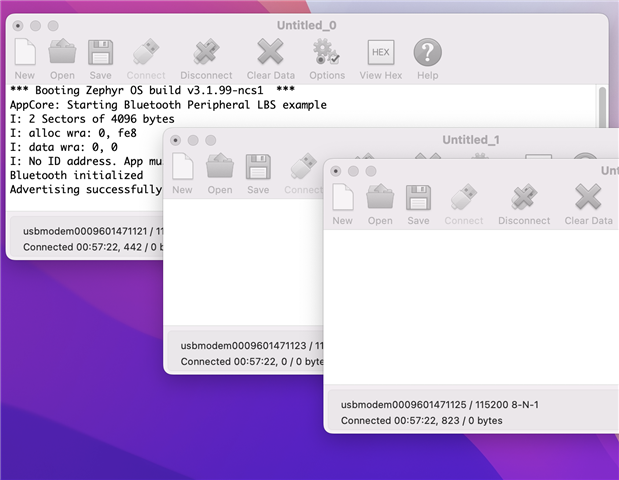
Now I got the AppCore UART output on the right terminal. Disable the GPIO forwarder is the secret.
4. UART0 with TX on P1.01, RX on P0.29 (your configuration). NOT disabling GPIO forwarder.
You should observed only bootloader logging on VCOM0.
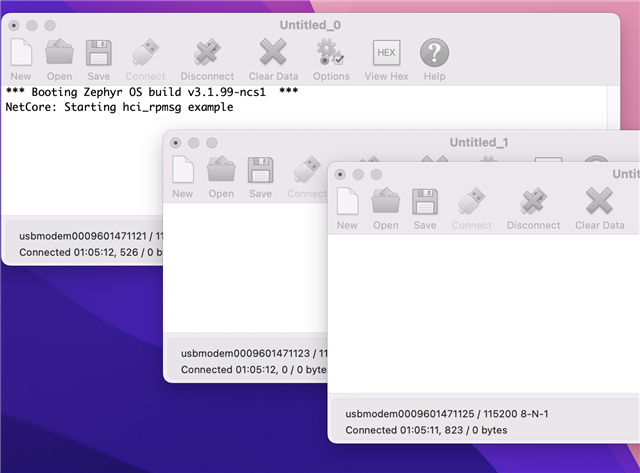
Now I have the UART output of the NetCore only.
4. UART0 with TX on P1.01, RX on P0.29 (your configuration). NOT disabling GPIO forwarder.
You should observed only bootloader logging on VCOM0.
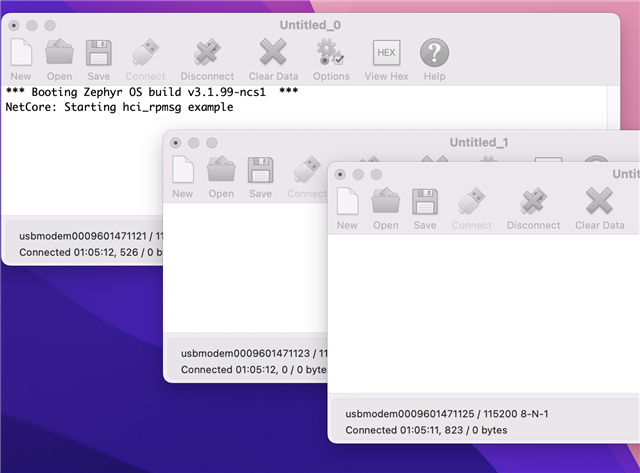
Now I have the UART output of the NetCore only.