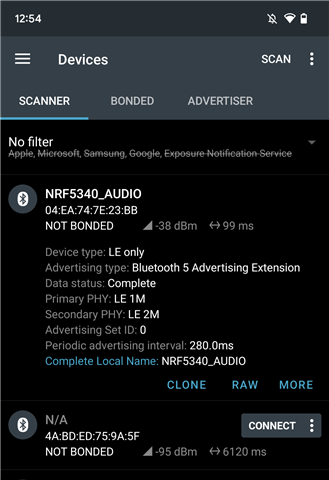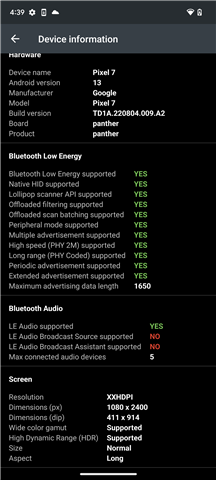Hi support team! I hope you're well.
I'm trying to connect nRF5340 Audio DK (gateway) to my Pixel 6a. The problem is there's no `NRF5340_AUDIO` detected via Bluetooth when I flash the sample in CIS mode and in BIS mode it's detected but cannot be connect (please find a screenshot from nRF Connect application attached).
Is there any way to make nRF5340 connectable to a phone?
Also, does my phone require to have a "LE Audio" supported chipset (like the once listed here: www.qualcomm.com/.../bluetooth-le-audio) on it to even be connected? Will Bluetooth 5.2 and OS support (Android 13 has support for LE Audio profile) not be enough?
As a side note my question is very similar to this one: https://devzone.nordicsemi.com/f/nordic-q-a/91856/nrf5340-audio-dk-connection-to-phone
Many thanks,
Warm Regards,
Pavel