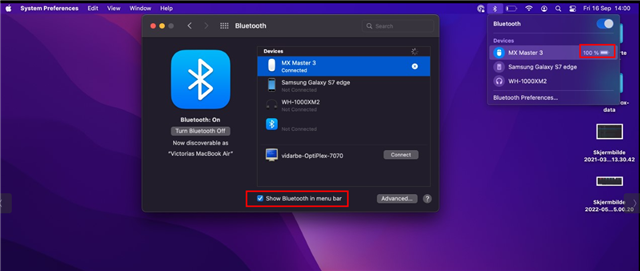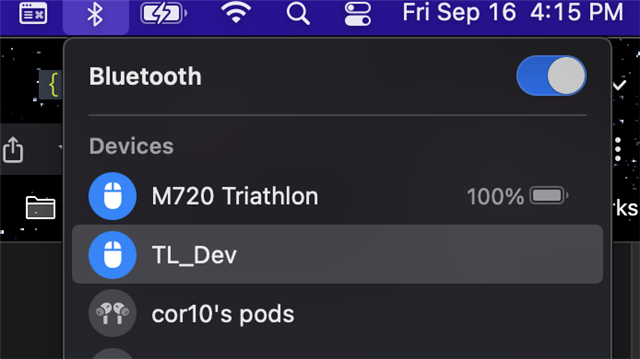System Details:
- Chip: nRF52840
- nRF5 SDK: Version 16.0.0
- mdk version: 8.46.0
- nrfjprog version: 10.15.4 external
- nrfutil version: 6.1.3
-
JLinkARM.dll version: 7.64d
Hello,
I have a working nRF52840 custom device that supports the HID Mouse service via BLE and it is working great so far. As part of the nRF HID implementation, our code also support BAS. I want to view my custom device's battery level in my Macbook Pro's Bluetooth Preferences Drop-Down Menu, which lists all my connected BLE devices. In this Drop-Down menu, I can not only see my devices, but I can conveniently view the battery level status icon next to the device name. This gives a quick, high-level battery status update to the user.
Part of me was hoping that setting up the BAS service would simply do the trick, but sadly that is not the case. I tried searching around online for this topic, but had a hard time finding anything specific. What else do I need to set up in my firmware to enable this battery level status icon to appear next to my device's name in my Bluetooth menu? Is this possible? I am happy to share any code if it helps
Thank you for your time & help,
Corten