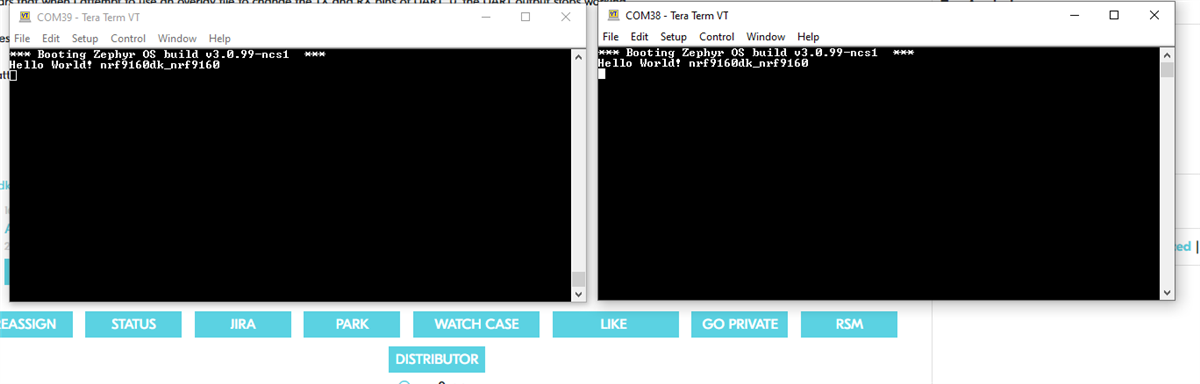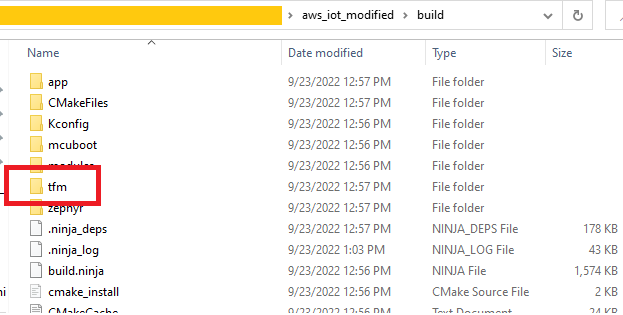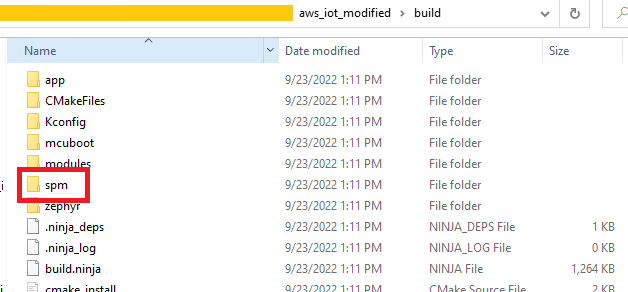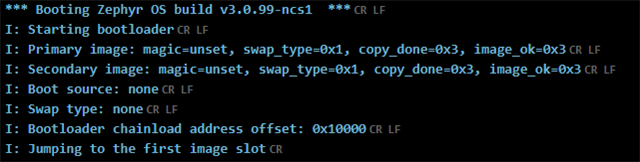Hi,
I'm working with the NCS v2.0.0 - aws_iot sample and an nRF9160 on a custom board.
I have tested the aws_iot sample on an nRF9160DK and have confirmed that it works.
It appears that when I attempt to use an overlay file to change the TX and RX pins of UART_0, the UART output stops working.
I have tested this overlay file using hello world sample on my custom board and it outputs as expected.
I have attached my overlay file below, could you let me know what might be happening?
Thanks,
Alvin