Hello,
We have installed latest NRF Mesh Android application.(3.2.4)
We were unable to find few menu's visible in the latest application.
Please can you help us to find out the menu's mentioned in the image given below.
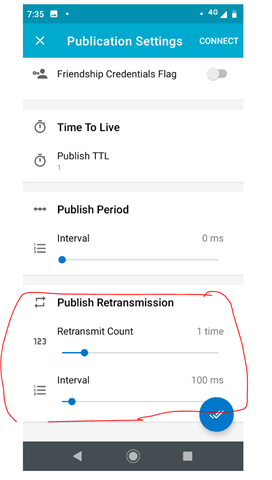
Thanks
Sam
Hello,
We have installed latest NRF Mesh Android application.(3.2.4)
We were unable to find few menu's visible in the latest application.
Please can you help us to find out the menu's mentioned in the image given below.
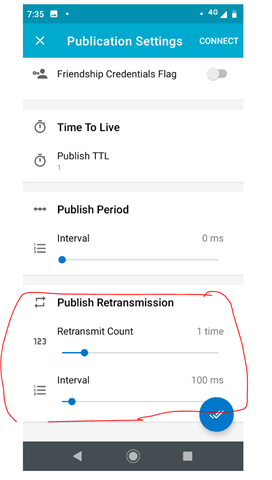
Thanks
Sam
Hi Sam,
I did a quick test here and found no problem finding the retransmit count and interval menu inside the publication setting.
Could you double check ? and take a screenshot of what you have in Publication setting ?
Hi Hung,
Thanks for the response.
There is a different naming convention used in latest app.
Could you please provide steps how to navigate to the publication settings in latest app(3.2.4).
Hi Hung,
What is the actual meaning of Interval and Retransmission Count parameters done in Publication Settings.
As per my understanding Interval means time between messages sent from Tansmitter to Receiver,is my understanding correct?
I dint find any difference when i change the values of Inetrval parameter.
Could you please give more details regarding the parameters Interval and Retransmission count.
Hello Sam, I will be taking over this case for now.
The retransmission interval is the time between the retransmissions. You can find this description of it right after the one on Publish Retransmit Count that Hung sent you in the spec. I would recommend taking a look at the Mesh Spec for these questions, as it does a very good job of explaining the entirety of how Mesh works.
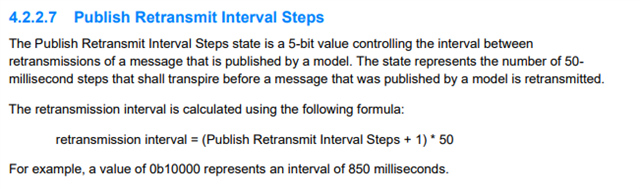
Here is an illustration of the difference between the two.
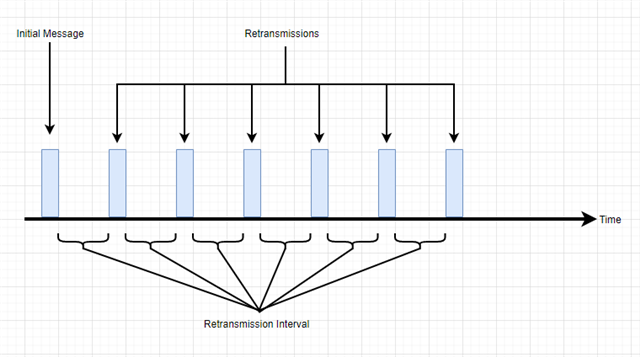
Regards,
Elfving
Hello Elfving,
We are sending mesh data between two devices with some random information. Also we are using nRF52840-DK board as sniffer.
When data packets are analyzed in Wireshark, we are unable to see the random message we sent between two devices.
Could you please help us on this analysis of mesh data using sniffer ?
Are you not able to see the message, or the random information? If the issue is seeing the messages at all, then are you using a filter?
If the issue is seeing the specific information, I am not sure if it is possible to insert the application and net keys of the mesh network in wireshark. In any case, that is what you would need to do.
Regards,
Elfving
Thanks for the information Elfving.
for ex:im sendin 16 byte data as [0]35 [1]36 [2]0 [3]13 [4]7 [5]1 [6]3 [7]1 [8]59 [9]255 [10]1 [11]50 [12]255 [13]1 [14]50 [15]255 [16]1...
Below is the image where i'm receving data packets in Wireshark,but the data which i sent is not received..
Could you give any idea on this?
Thanks for the information Elfving.
for ex:im sendin 16 byte data as [0]35 [1]36 [2]0 [3]13 [4]7 [5]1 [6]3 [7]1 [8]59 [9]255 [10]1 [11]50 [12]255 [13]1 [14]50 [15]255 [16]1...
Below is the image where i'm receving data packets in Wireshark,but the data which i sent is not received..
Could you give any idea on this?
Hi Sam,
Sorry for the late answer. Do you still have the issue ?
Please note that when you have a different issue that's not related to the original one please create a new case.
Regarding your question, when you send your data, what do you receive on the other side ? Do you receive any thing at all ?
For better debugging I would suggest to add a log inside mesh_msg_handle() in access.c . You can add the code to printout the content of the message near the "RX: [aop:" log.
And for TX you can add the log in packet_tx() , please look for "TX:" log.
By having both you will be able to see packets going out on the transmitter and which packet is received on the receiver.
Please be aware that message with payload >11 bytes will be segmented in to multiple packets. So it may look different on the sniffer when the packet is segmented.