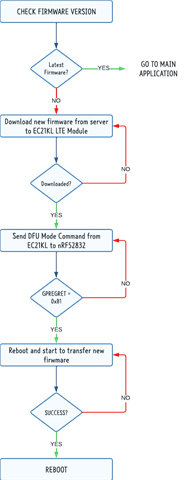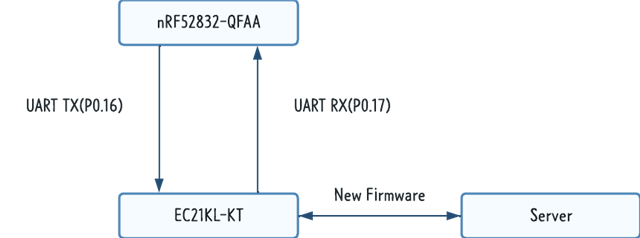I'm developing FOTA through LTE Modem which is made from QUECTEL(EC21KL)
On my custom board, nRF52832 is connected with EC21 LTE Modem via UART bus(TX : P0.16, RX : P0.17).
I successfully downloaded new firmware from our server to EC21KL LTE modem, but I cannot execeute DFU through UART.
I don't know how can I set the pins for UART DFU.
How can I do this?
I attached some part of circuit design.
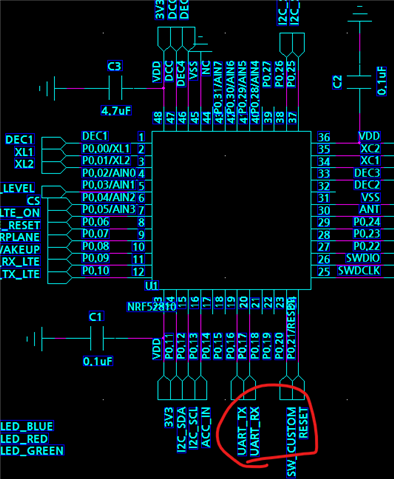
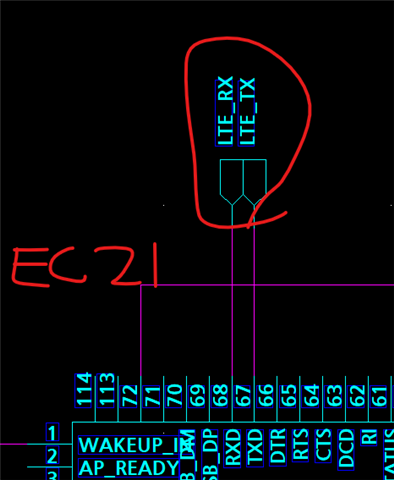
Summary.
1. How can I assign the pins for UART DFU?
2. How can I transfer new firmware through UART?
Thank you.