Hi,
How do I change the toolchain version and path for a workspace in Visual Studio Code?
Thanks,
Alvin
Hi,
How do I change the toolchain version and path for a workspace in Visual Studio Code?
Thanks,
Alvin
Hi Alvin,
To change the toolchain version and path for a workspace, follow the steps below..
1. Clock on "Open welcome page" in the left hand corner of the nRF Connect extension
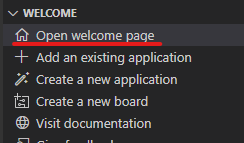
Select "Quick set up" icon in the Welcome page and make the necessary changes
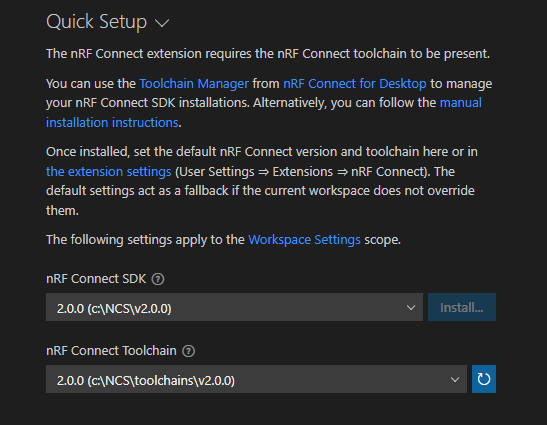
The path for a workspace can also be changed while creating in the initial steps..
Best Regards,
Swathy
Hi Alvin,
To change the toolchain version and path for a workspace, follow the steps below..
1. Clock on "Open welcome page" in the left hand corner of the nRF Connect extension
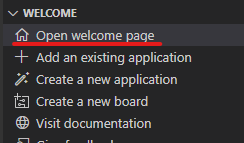
Select "Quick set up" icon in the Welcome page and make the necessary changes
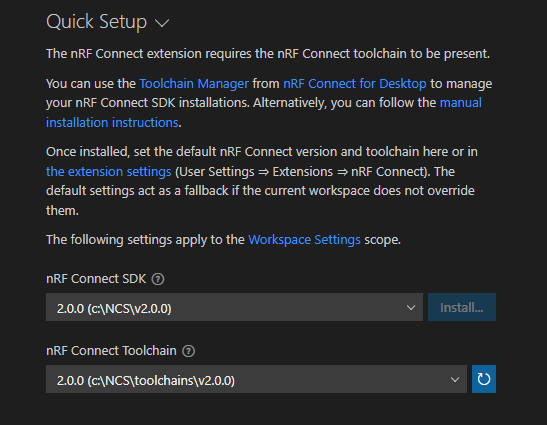
The path for a workspace can also be changed while creating in the initial steps..
Best Regards,
Swathy
Thank you Swathy!