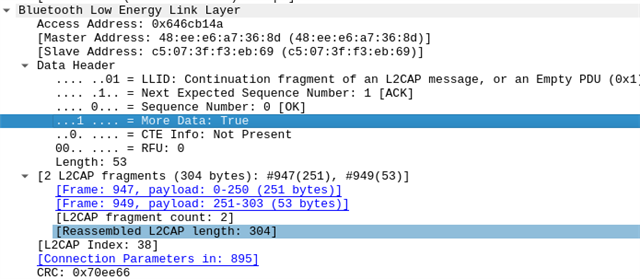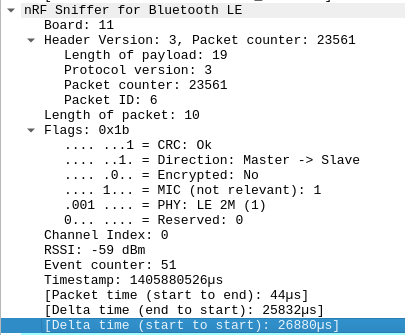Hello Nordic Family. I hope this post finds you well.
I am working on a project where I have connected multiple sensors to the NRF52840. I have collected all the sensor's data and saved it on the SD card as a CSV file. The file size is about 240MB which has 60 Hours of data from all the sensors(client requirements). Now I want to send this complete file at once from the SD card to the Mobile App in the fastest possible way. I have run the below program on my board
but this program reads data one by one byte from the SD card and sends it byte by byte to the mobile app which I don't want. I want to send the whole file at once in the fastest possible way not byte by byte. Any help regarding this will be highly appreciated.
Best Regards,
Sami