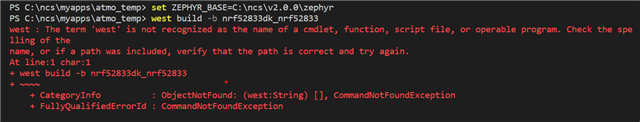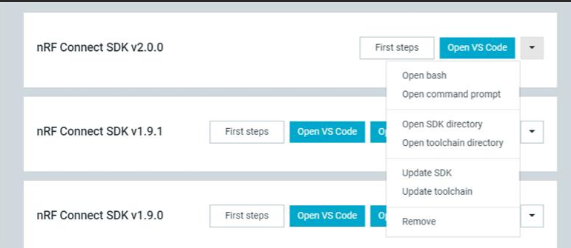Hi,
I have successfully built my application using the VS Code nRF build function. I am now trying to build an application using the West command in the terminal by following the instructions on this page under Application Development, Basics. The instructions tell me to set my environment variable correctly first and to follow these instructions.
I keep failing to run West (as expected because my ENV variable is obviously not set) but I also am not managing to set my ENV variable. I am using the following terminal code which gives an error:
set ZEPHYR_BASE = C:\ncs\v2.0.0\zephyr
Any suggestions?
Thanks,
Adam