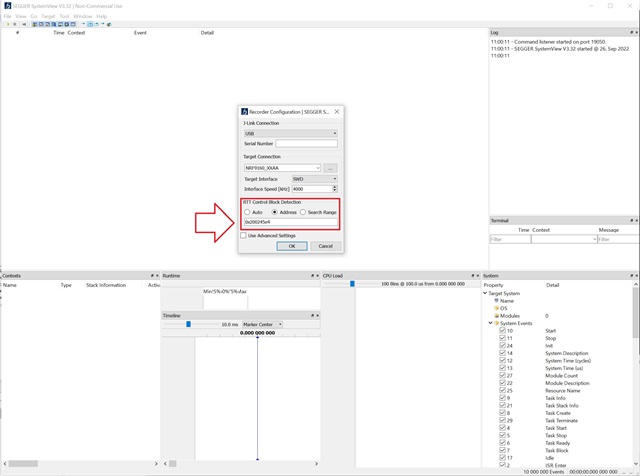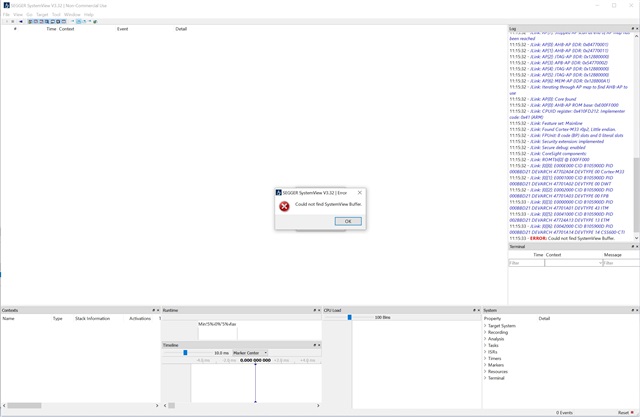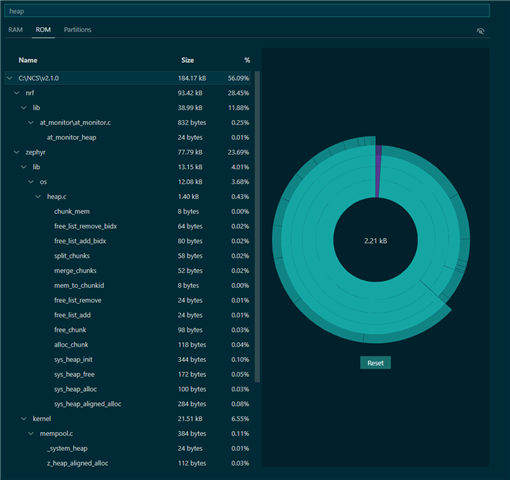Hello,
I was wondering if there is a <complete> example someplace with Systemview running - an example for the nRF9160-DK would be nice.
I have the following in proj.conf:
CONFIG_SEGGER_SYSTEMVIEW=y
CONFIG_SEGGER_SYSTEMVIEW_BOOT_ENABLE=y
#CONFIG_UART_CONSOLE=n
#CONFIG_RTT_CONSOLE=y
# CONFIG_HAS_SEGGER_RTT=y
CONFIG_USE_SEGGER_RTT=y
CONFIG_SEGGER_SYSVIEW_RTT_BUFFER_SIZE=4096
CONFIG_SEGGER_SYSVIEW_SECTION_NONE=y
There's no issue with finding the RTT Block address - I see on some answers someone has said the Systemview Buffer issue and block address issue are the same - you can see in the attached the Systemview tool is finding the block address - you have to look in the zephyr map file and find the _SEGGER_RTT label - or you don't get past that.
An interesting tidbit - Systemview will run on the onboard MK22 on the nRF9160-DK.
Thanks In Advance,
John W.