Hi,
I need to add to my project that uses NRF5340 a bootloader that reads new firmware from SDCard. Is there an example where I can find information? Someone has just encountered this kind of issue and can tell me some tips?
Thanks
Marco
Hi,
I need to add to my project that uses NRF5340 a bootloader that reads new firmware from SDCard. Is there an example where I can find information? Someone has just encountered this kind of issue and can tell me some tips?
Thanks
Marco
Hello Marco,
I'm not aware of any SDK examples that demonstrate DFU via a SD card, unfortunately. Have you considered other supported alternatives such as DFU through BLE or USB?
Best regards,
Vidar
Hi Vidar,
thanks for the reply. The customer wants to maintain the same behaviour of the previous version of the project (without Nordic device), where the new firmware was stored into SDCard and at reset, the bootloader read the hex from the sdcard, copies the application, removes the file and reboot the device with the new application. Some tips?
Best regards,
Marco
Hi,
Provided you have enough internal flash, I think the easiest approach might be to have the application load the binary image from your SD card into the MCUBoot's secondary slot (Ref., Image slots, Disc access), then let MCUBoot activate the update on the following reboot by moving the update image from the secondary to the primary slot. Another alternative may be to modify MCUBoot to support serial recovery from an SD card (serial recovery is currently supported through USB/UART).
Best regards,
Vidar
Dear Vidar Berg ,
During this time I worked on the other parts of the applications, but now it's time for me to finish the application with the bootloader!
Just to understand better, the code that I need to add to my application is:
now the application is updated, right?
Best
Marco
Dear Vidar Berg ,
During this time I worked on the other parts of the applications, but now it's time for me to finish the application with the bootloader!
Just to understand better, the code that I need to add to my application is:
now the application is updated, right?
Best
Marco
Dear Marco,
Yes, this should work. The bootloader will check if a new FW update is available in the secondary slot on boot. If there is, it will proceed to copy the image into the primary slot and boot the new application.
Best,
Vidar
Dear Vidar,
Yesterday I implemented this solution but seems not work.
The firmware copy the file into image_1 without any errors, but when the microcontroller reboots the firmware is not updated. The output is:
*** Booting Zephyr OS build v3.1.99-ncs1-1 *** I: Starting bootloader I: Primary image: magic=unset, swap_type=0x1, copy_done=0x3, image_ok=0x3 I: Secondary image: magic=unset, swap_type=0x1, copy_done=0x3, image_ok=0x3 I: Boot source: none I: Swap type: none I: Bootloader chainload address offset: 0xc000 *** Booting Zephyr OS build v3.1.99-ncs1-1 *** Hello from AM Microsystems!
Do I need to add something to notify the new firmware to mcuboot?
Best
Marco
Dear Marco,
The magic word should be set to "good", not "unset", if the secondary image has been stored correctly.
As a test, can you try to program the 'app_moved_test_update.hex' with nrfjprog without going through the SD?
$ nrfjprog --program build/zephyr/app_moved_test_update.hex --sectorerase --verify --reset
Another thing is to check if the start address used to store the update candidate in flash matches the secondary address shown in the 'memory report'.
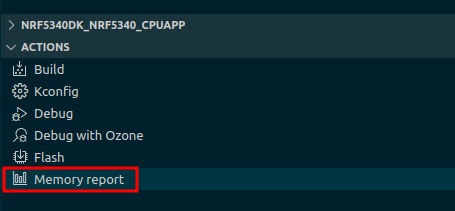
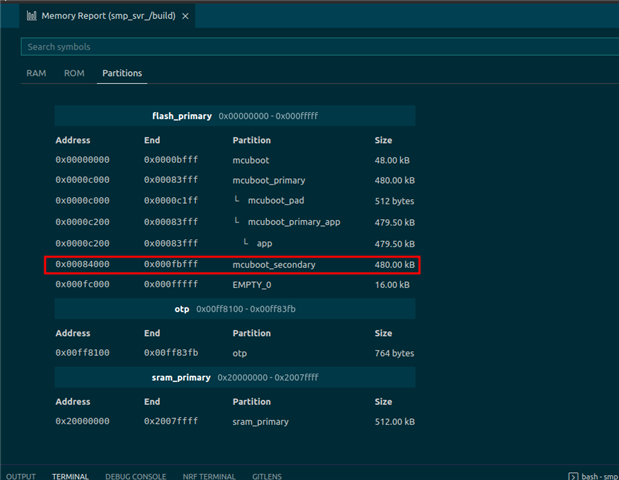
Best,
Vidar
Hi Vidar,
By using the nrfjprog the update works:
*** Booting Zephyr OS build v3.1.99-ncs1-1 *** I: Starting bootloader I: Primary image: magic=good, swap_type=0x2, copy_done=0x1, image_ok=0x3 I: Secondary image: magic=unset, swap_type=0x1, copy_done=0x3, image_ok=0x3 I: Boot source: none I: Swap type: revert I: Starting swap using move algorithm. I: Secondary image: magic=unset, swap_type=0x1, copy_done=0x3, image_ok=0x3 I: Bootloader chainload address offset: 0xc000 *** Booting Zephyr OS build v3.1.99-ncs1-1 *** Hello from AM Microsystems!
I also checked the address and it is correct. Why doesn't work with SD? Maybe need I to enable some flag after copy the firmware?
Best
Marco
Hi Marco,
Can you read the memory content in the secondary slot after loading it from the sd card and after programming the .hex to see if there is any difference?
$ nrfjprog --memrd <secondary slot start address> --n <size of secondary slot in bytes > secondary_slot.txt
Best,
Vidar