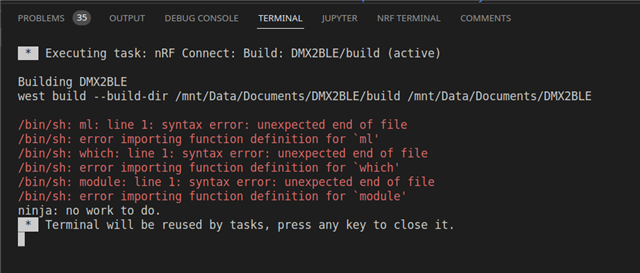I am in the process of migrating from PlatformIO on VScode to NCS on VScode, but im really struggling.
I tried setting everything up on Windows and Fedora.
on WIndows my main Problem is that the compiler errors are not shown in the Problems tab.. I read that others have the same problem, but nobody seems to know how to fix it...
the second Problem is that on Fedora I get Hundreds of these:
/bin/sh: module: line 1: syntax error: unexpected end of file /bin/sh: error importing function definition for `module' /bin/sh: ml: line 1: syntax error: unexpected end of file /bin/sh: error importing function definition for `ml' /bin/sh: which: line 1: syntax error: unexpected end of file /bin/sh: error importing function definition for `which'
In combination with the Erros not showing on the Problems tab, this makes it a nightmare to find all the errors...
does anybody have an idea on how to fix these Problems?
kind regards,
Jonas