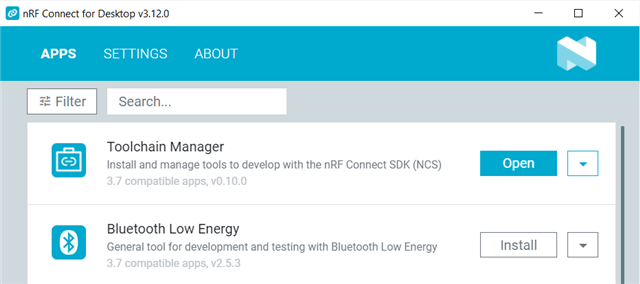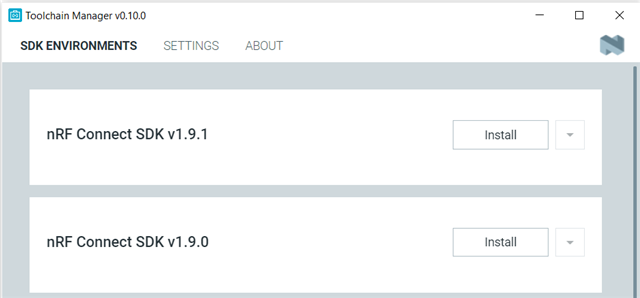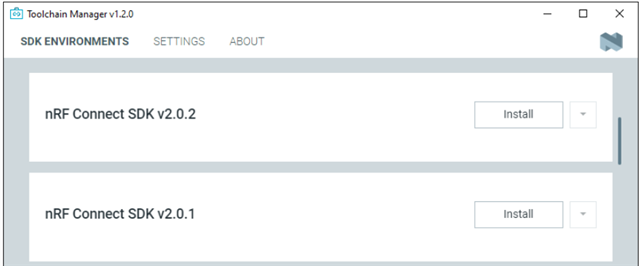I just tried updating nRF Connect for Desktop from v3.11.1 to v3.12.0. I did not see an option to update, so I uninstalled v3.11.1 before I installed v3.12.0.
I notice that I do not get SDK versions above v1.9.1 in the Toolchain Manager and all the Apps are 3.7 compatible. I had expected newer versions.
Also, now Apps like BLE and Programmer no longer work and report a missing module 'nrfconnect/core'.
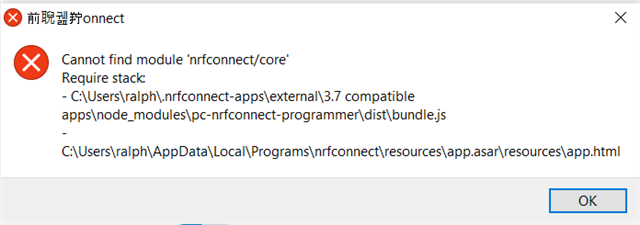
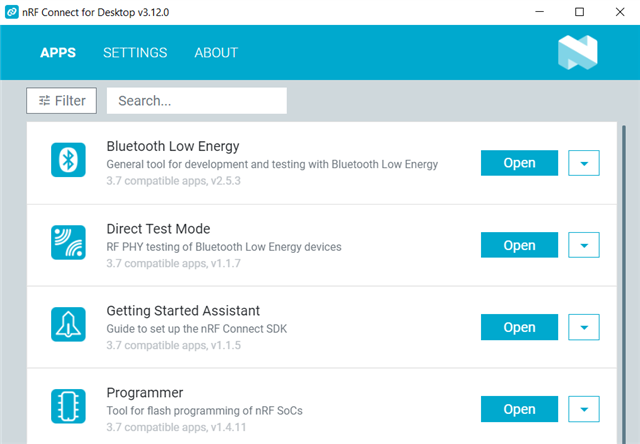
It seems like my installation is corrupted. Is there a correct method to completely uninstall the Nordic environment so that I can get a clean installation?