Dear Nordic Support,
Please help me with following.
Hardware - Thingy:91 1.0.0 (2019.43) PCA20035
OS - Windows 10 64 Bit
Laptop - HP core i5, 8GBRAM
I want to connect Thingy91 to Edge Impulse. I want to follow guide given below by Edge Impulse,
But as they said in their guide "If Thingy:91 hardware version < 1.4.0"
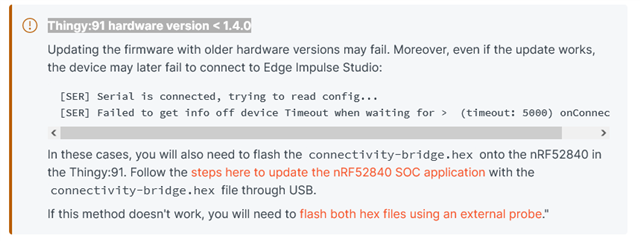
As they have given link
I started following this guide but got error at step 1. "Updating the firmware in the nRF52840 SoC"
First I used latest nRFConnect 3.12.0 Application and Programmer v3.0.4 but got following errors
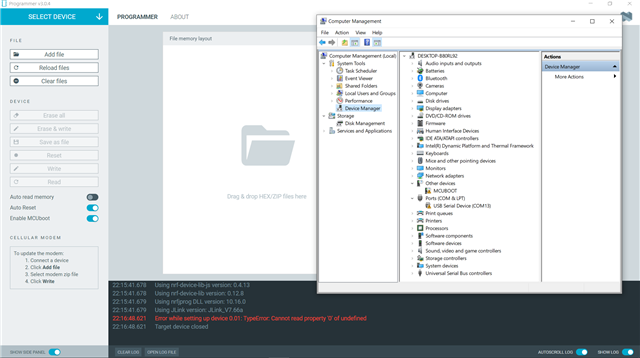
Device was showing as
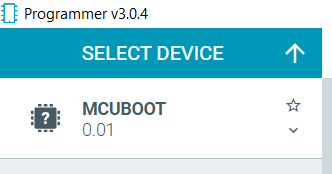
Error Log was as following,
2022-09-30T16:45:41.338Z DEBUG Application data folder: C:\Users\inspiron\AppData\Roaming\nrfconnect\pc-nrfconnect-programmer
2022-09-30T16:45:41.678Z INFO Using nrf-device-lib-js version: 0.4.13
2022-09-30T16:45:41.678Z INFO Using nrf-device-lib version: 0.12.8
2022-09-30T16:45:41.679Z INFO Using nrfjprog DLL version: 10.16.0
2022-09-30T16:45:41.679Z INFO Using JLink version: JLink_V7.66a
2022-09-30T16:45:41.756Z DEBUG App pc-nrfconnect-programmer v3.0.4 official
2022-09-30T16:45:41.757Z DEBUG App path: C:\Users\inspiron\.nrfconnect-apps\node_modules\pc-nrfconnect-programmer
2022-09-30T16:45:41.757Z DEBUG nRFConnect 3.12.0, required by the app is (^3.12.0)
2022-09-30T16:45:41.757Z DEBUG nRFConnect path: C:\Users\inspiron\AppData\Local\Programs\nrfconnect\resources\app.asar
2022-09-30T16:45:41.757Z DEBUG HomeDir: C:\Users\inspiron
2022-09-30T16:45:41.757Z DEBUG TmpDir: C:\Users\inspiron\AppData\Local\Temp
2022-09-30T16:46:48.621Z ERROR Error while setting up device 0.01: TypeError: Cannot read property '0' of undefined
2022-09-30T16:46:48.621Z INFO Target device closed
Also after clicking on MCUBOOT nRFConnect crashed with this screen
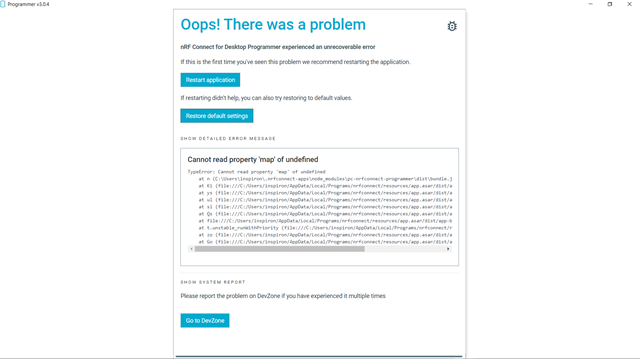
TypeError: Cannot read property 'map' of undefined
at n (C:\Users\inspiron\.nrfconnect-apps\node_modules\pc-nrfconnect-programmer\dist\bundle.js:45:92325)
at Ki (file:///C:/Users/inspiron/AppData/Local/Programs/nrfconnect/resources/app.asar/dist/app-bundle.js:40:57930)
at ys (file:///C:/Users/inspiron/AppData/Local/Programs/nrfconnect/resources/app.asar/dist/app-bundle.js:40:104169)
at ul (file:///C:/Users/inspiron/AppData/Local/Programs/nrfconnect/resources/app.asar/dist/app-bundle.js:40:96717)
at sl (file:///C:/Users/inspiron/AppData/Local/Programs/nrfconnect/resources/app.asar/dist/app-bundle.js:40:96642)
at Qs (file:///C:/Users/inspiron/AppData/Local/Programs/nrfconnect/resources/app.asar/dist/app-bundle.js:40:93672)
at file:///C:/Users/inspiron/AppData/Local/Programs/nrfconnect/resources/app.asar/dist/app-bundle.js:40:45314
at t.unstable_runWithPriority (file:///C:/Users/inspiron/AppData/Local/Programs/nrfconnect/resources/app.asar/dist/app-bundle.js:48:3844)
at zo (file:///C:/Users/inspiron/AppData/Local/Programs/nrfconnect/resources/app.asar/dist/app-bundle.js:40:45023)
at Go (file:///C:/Users/inspiron/AppData/Local/Programs/nrfconnect/resources/app.asar/dist/app-bundle.js:40:45259)
Then I tried nRFConnect 3.7.1, as suggested by EdgeImpulse and many others on devzone. But it also failed with following error
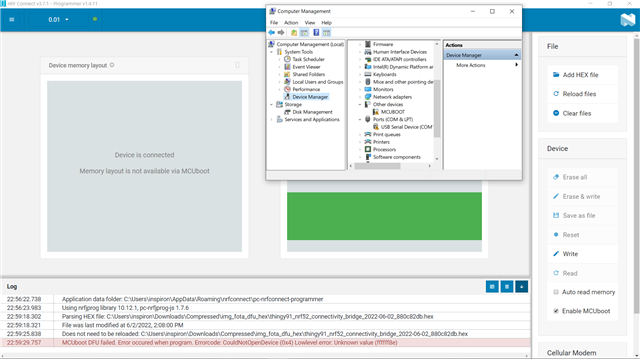
Error Log as following
2022-09-30T17:26:22.738Z INFO Application data folder: C:\Users\inspiron\AppData\Roaming\nrfconnect\pc-nrfconnect-programmer
2022-09-30T17:26:23.949Z DEBUG App pc-nrfconnect-programmer v1.4.11 official
2022-09-30T17:26:23.950Z DEBUG App path: C:\Users\inspiron\.nrfconnect-apps\external\3.7 compatible apps\node_modules\pc-nrfconnect-programmer
2022-09-30T17:26:23.950Z DEBUG nRFConnect 3.7.1, required by the app is (^3.6.0)
2022-09-30T17:26:23.950Z DEBUG nRFConnect path: C:\Users\inspiron\AppData\Local\Programs\nrfconnect\resources\app.asar
2022-09-30T17:26:23.950Z DEBUG HomeDir: C:\Users\inspiron
2022-09-30T17:26:23.951Z DEBUG TmpDir: C:\Users\inspiron\AppData\Local\Temp
2022-09-30T17:26:23.983Z INFO Using nrfjprog library 10.12.1, pc-nrfjprog-js 1.7.6
2022-09-30T17:29:18.302Z INFO Parsing HEX file: C:\Users\inspiron\Downloads\Compressed\img_fota_dfu_hex\thingy91_nrf52_connectivity_bridge_2022-06-02_880c82db.hex
2022-09-30T17:29:18.321Z INFO File was last modified at 6/2/2022, 2:08:00 PM
2022-09-30T17:29:25.838Z INFO Does not need to be reloaded: C:\Users\inspiron\Downloads\Compressed\img_fota_dfu_hex\thingy91_nrf52_connectivity_bridge_2022-06-02_880c82db.hex
2022-09-30T17:29:29.757Z ERROR MCUboot DFU failed. Error occured when program. Errorcode: CouldNotOpenDevice (0x4)
Lowlevel error: Unknown value (ffffff8e)
I can successfully completed step 2. "Update the modem firmware on the nRF9160 SiP" to latest one - mfw_nrf9160_1.3.2
using latest nRFConnect 3.12.0 Application and Programmer v3.0.4
But I could not update firmware of nRF52840 SoC on Thingy:91 i.e Connectivity bridge firmware (specifically - thingy91_nrf52_connectivity_bridge_2022-06-02_880c82db), which is recommended by Edge Impulse to get Edge Impulse CLI to run.
So please let me know, How can I "update firmware of nRF52840 SoC" ?
P.S - I do not have privilege/access to any External probe. So my only way is through a (USB) cable using MCUboot.
I appreciate your time and hope for support from you.
Best Regards
