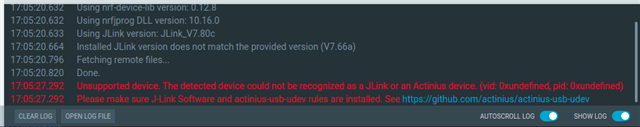I was running Ubuntu 18.04 and Actinius Programmer was able to upload an example firmware without a problem. However, I upgraded my computer to Ubuntu 20.04 and Actinius Programmer now refuses to recognize my Icarus board. Here is my environment:
- Platform: Ubuntu 20.04 x86_64
- Device: Actinius Icarus v1.4
- Software (with issue): Actinius Programmer v2.4.0
- Other software installed:
- Complete Segger software package
- nRF Connect for Desktop appImage
- nRF Command Line Tools
- Actinius USB udev rule from github
Here's a screen shot of the device labelled as "Unknown" and not being recognized with "vid: 0xundefined, pid: 0xundefined"
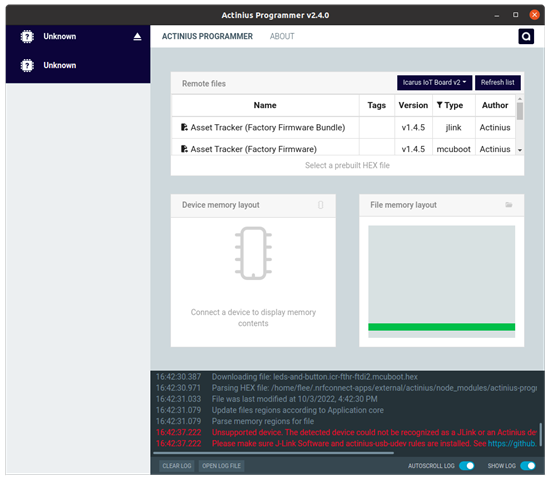
Edit: Here's the full error