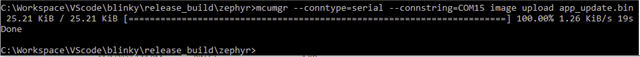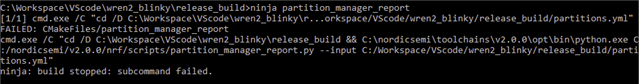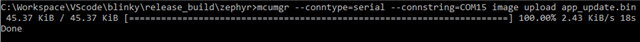I am working on a development with a nRF52840-DK development board and I am trying to enable image encryption with MCUboot. I followed the case advice given in "nRF52840 + NCS + MCUBoot, CC310-enabled image encryption?" since it appeared to be working. However I also have the UART serial port enabled and that appears to be generating a compile error as shown below.
C:\nordicsemi\v2.0.0\bootloader\mcuboot\boot\boot_serial\src\boot_serial.c:476: undefined reference to `boot_handle_enc_fw'
collect2.exe: error: ld returned 1 exit status
The .conf files are shown below.
prj.conf file:
CONFIG_GPIO=y
CONFIG_BOOTLOADER_MCUBOOT=y
mcuboot.conf file:
CONFIG_SIZE_OPTIMIZATIONS=y
CONFIG_PM_PARTITION_SIZE_MCUBOOT=0x10000
CONFIG_UART_CONSOLE=n
CONFIG_MCUBOOT_SERIAL=y
CONFIG_BOOT_SERIAL_UART=y
CONFIG_BOOT_SIGNATURE_TYPE_ECDSA_P256=y
CONFIG_BOOT_SIGNATURE_KEY_FILE="C:/Workspace/VScode/wren_blinky/child_image/keys/mcuboot_private_sign.pem"
CONFIG_BOOT_ENCRYPT_EC256=y
CONFIG_BOOT_ENCRYPTION_KEY_FILE="C:/Workspace/VScode/wren_blinky/child_image/keys/mcuboot_private_enc.pem"
CONFIG_BOOT_ECDSA_TINYCRYPT=y
Bootloading with mcumger works with the signature enabled. However, adding the CONFIG_BOOT_ENCRYPT_EC256=y line causes the undefined reference to boot_handle_enc_fw error to be generated. Any ideas why I am getting this compile error?
Best regards,
Ray