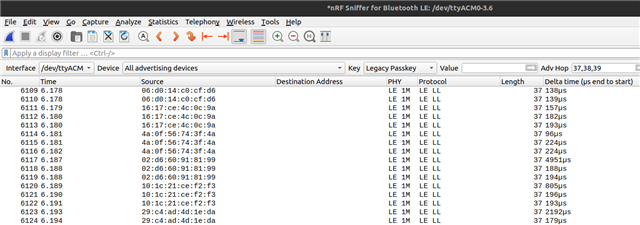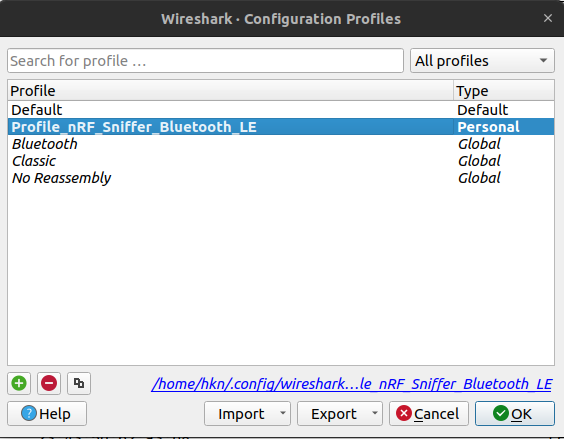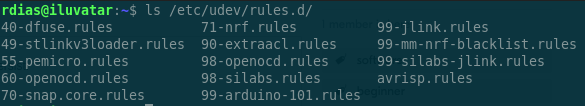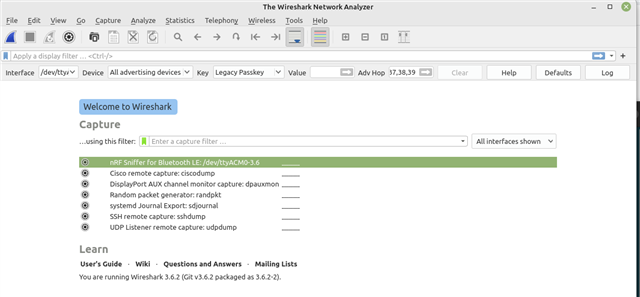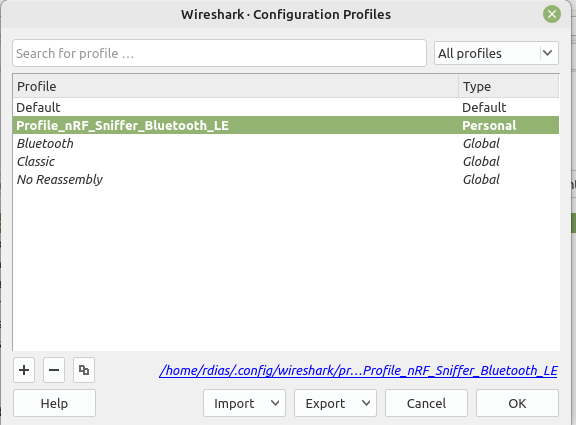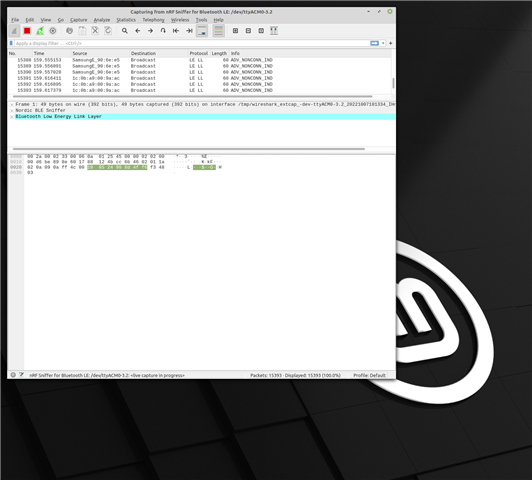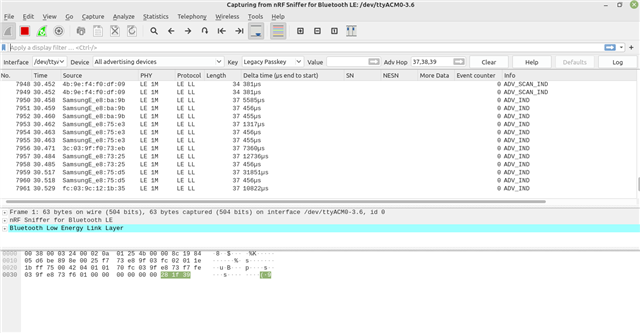Hi!
I followed the recipe described on nRF Sniffer for Bluetooth LE to flash the sniffer .hex file into my dongle, install and configure the wireshard.
When I start the capture of BLE packages using the wireshark, the dongles green lad start to blink BUT not appear on the wireshark. After some time, my linux closes the application.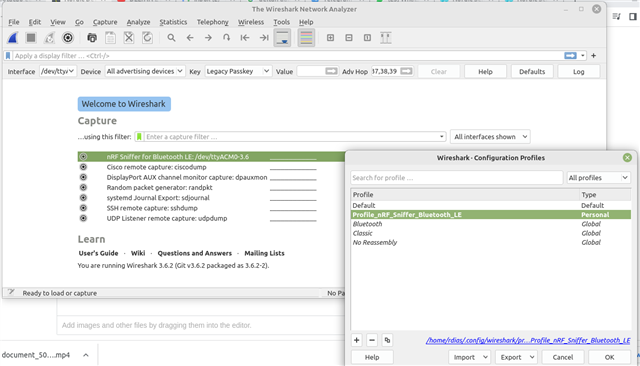
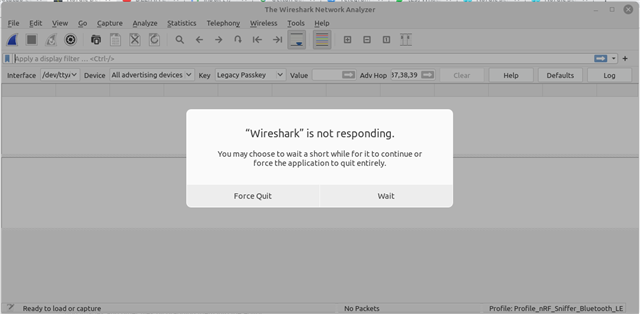
Some information: My machine is a linux mint 20.3 with 8GB RAM and a lot of SSD space.