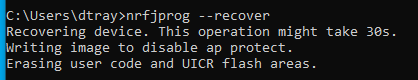Hi,
I purchased some new nRF52840-DKs (PCA10056) from Digikey and loaded the default Nordic Bluetooth Low Energy code onto them, but it seems like every time I unplug the DK from my computer, the code seems to be lost and I have to load the code onto it again. On older DKs, it seems like this was not the behavior, and I was able to load the default BLE code and unplug/plug-in my DK without the code getting erased automatically. Is there any way I can get the same behavior on the new DK’s?
Steps to reproduce:
- Configure switches for nRF52840-DK as follows:
- Power set to ON, nRF Power source set to VDD, SW set to Default
- Plug in nRF52840-DK into PC using USB
- Run recovery using “nrfjprog --recover" in the command line
- Open nRF Connect for Desktop v3.12.0
- Open Bluetooth Low Energy App v4.0.0
- Select the nRF52840-DK in the dropdown list
- Wait for the programming message to pop up and then click Yes
- After programming is complete, after a few seconds the DK shows up as being able to scan for Bluetooth devices
- Close the Bluetooth Low Energy App
- Unplug the DK from the PC
- Wait a few seconds
- Plug in the DK to the PC again
- Open Bluetooth Low Energy App
- Select the DK from the dropdown list
- The programming pop-up shows up again. I am expecting that the DK should still be programmed from last time and I should be able to scan for Bluetooth devices, but it seems the code did not stick
Other comments:
- When I connect to this DK using J-Flash, it says that there is no valid license for J-Flash found on the on-board programmer:
- Part Marking: N52840 QIAAF0 2134AG and N5340 QKAAD0 2145AM
- Does not work on both SEGGER J-Link V7.60 and V7.80
- The first log “2022-10-04T20_21_21.674Z-log” is right after the Bluetooth Low Energy App finishes programming the DK. The second log “2022-10-04T20_23_01.470Z-log” is after unplugging the DK and connecting to the DK a second time.
Thanks,
Debbie
2022-10-04T20_21_21.674Z-log.txt
2022-10-04T20:23:01.927Z DEBUG Application data folder: C:\Users\dtray\AppData\Roaming\nrfconnect-bluetooth-low-energy\bundle 2022-10-04T20:23:02.014Z INFO Using nrf-device-lib-js version: 0.4.4 2022-10-04T20:23:02.014Z INFO Using nrf-device-lib version: 0.10.3 2022-10-04T20:23:02.014Z INFO Using nrfjprog DLL version: 10.15.1 2022-10-04T20:23:02.014Z INFO Using JLink version: JLink_V7.60e 2022-10-04T20:23:02.022Z DEBUG App pc-nrfconnect-ble v4.0.0 official 2022-10-04T20:23:02.023Z DEBUG App path: C:\Users\dtray\AppData\Local\Programs\nrfconnect-bluetooth-low-energy\resources\app.asar\resources/bundle/ 2022-10-04T20:23:02.023Z DEBUG nRFConnect 4.0.0, required by the app is (^3.8.0) 2022-10-04T20:23:02.023Z DEBUG nRFConnect path: C:\Users\dtray\AppData\Local\Programs\nrfconnect-bluetooth-low-energy\resources\app.asar 2022-10-04T20:23:02.023Z DEBUG HomeDir: C:\Users\dtray 2022-10-04T20:23:02.023Z DEBUG TmpDir: C:\Users\dtray\AppData\Local\Temp 2022-10-04T20:23:02.028Z INFO Installed JLink version does not match the provided version (V7.58b) 2022-10-04T20:23:02.030Z INFO Updated list of uuids with data from https://github.com/NordicSemiconductor/bluetooth-numbers-database/tree/master/v1 2022-10-04T20:23:09.969Z INFO Selected device with s/n 001050272729 2022-10-04T20:23:09.978Z DEBUG Found matching firmware definition nrf52 2022-10-04T20:23:14.174Z INFO Device setup completed 2022-10-04T20:23:14.174Z INFO Getting information from J-Link debugger... 2022-10-04T20:23:14.174Z INFO Found device type: unknown. J-Link firmware: J-Link OB-nRF5340-NordicSemi compiled Dec 3 2021 15:46:49.