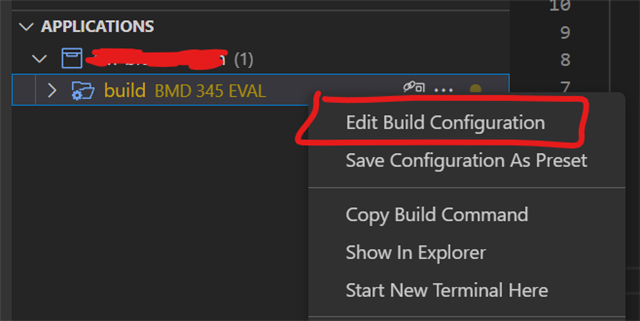I have been attempting to add a -Dmcuboot_OVERLAY_CONFIG item to the "Extra CMake arguments" section of the Build Configuration page. When I do, the build successfully completes and the Build Configuration page closes. Next time I open the build page, the CMake argument is missing. I also can't figure out where the extension is meant to be saving this stuff. Would be nice if there was a .json file or something to look at to see what's going on.
I should probably also note that upon creating a new project there are no CMake arguments. After my item gets deleted, any arguments I've added get removed and instead a BOARD_ROOT item is added.