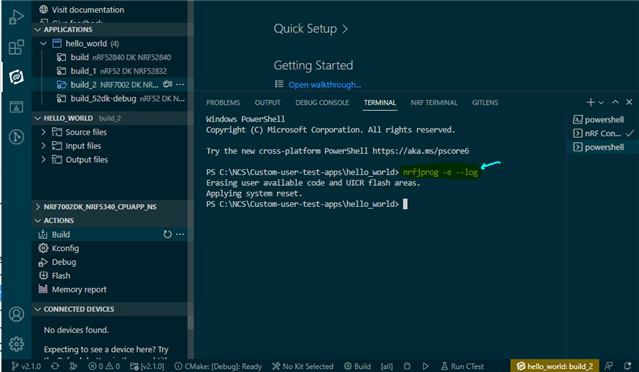Hello, I have a custom board with nRF5340 MCU. I'm a hardware engineer and we have firmware engineers for programming it.
Trying to connect and erase/reboot my custom board through nRF5340 DK with VS Code and nRF Connect says: Error resetting device. See the Output tabs for more details.
Problems:
Output tab is always emtpy. What should I see there?
Why I can't connect to my custom board? Our programmers can easily connect to our boards with J-Link Segger.
My board's VDD is 1.8V.
I connet P20.2 with P20.3 so VTG and VDD nRF' are connected.
P20.4 (SWD IO) goes to SWDIO on my board.
P20.5 (SWD CLK) goes to SWD CLK on my board.
P20.7 (RESET) goes to nRESET on my board.
P20.12 (VIO REF) goes to VDD on my board to detect my VDD and make its own VDD the same (1.8V)
I press erase/restart in VS Code and get error that is described above. I can even see that on my test points of my boards on SWD CLK and IO there are some activity with right voltage level (1.8V). But my target MCU is not answering. What can be a problem? J-Link Seger works well.