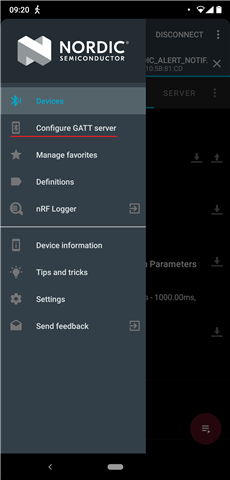Hi,
I came across example ble_sdk_app_alert_notification in the examples\ble_peripherals folder.
I got to the line
- In Server Setup, click the settings button and select "Load setup"
I noticed there is no "Load Setup" in the Android App.
I would like to use the Android App instead of the Desktop App.
I have to think it is just a matter of manual configuration rather than automatic configuration, but I am unsure if my assumption is correct.
So, my question is: Is there a way to use the Android app instead of using the Desktop app?
Maybe I can figure it out since I have the configuration, but any other help would be appreciated. Thank you,
{"selectedComponent":null,"showingDeleteDialog":false,"showingClearDialog":false,"showingDiscardDialog":false,"children":{"local.server.5":{"instanceId":"local.server.5","uuid":"1800","name":"Generic Access","expanded":false,"discoveringChildren":false,"children":{"local.server.5.7":{"instanceId":"local.server.5.7","uuid":"2A00","name":"Device Name","value":[110,82,70,53,117],"properties":{"read":true,"write":true},"readPerm":"open","writePerm":"open","fixedLength":false,"maxLength":20,"expanded":false,"discoveringChildren":false,"children":{},"errorMessage":null},"local.server.5.8":{"instanceId":"local.server.5.8","uuid":"2A01","name":"Appearance","value":[0,0],"properties":{"read":true},"readPerm":"open","writePerm":"open","fixedLength":false,"maxLength":20,"expanded":false,"discoveringChildren":false,"children":{},"errorMessage":null},"local.server.5.9":{"instanceId":"local.server.5.9","uuid":"2A04","name":"Peripheral Preferred Connection Parameters","value":[255,255,255,255,0,0,255,255],"properties":{"read":true},"readPerm":"open","writePerm":"open","fixedLength":false,"maxLength":20,"expanded":false,"discoveringChildren":false,"children":{},"errorMessage":null}}},"local.server.6":{"instanceId":"local.server.6","uuid":"1801","name":"Generic Attribute","expanded":false,"discoveringChildren":false,"children":{}},"local.server.7":{"instanceId":"local.server.7","uuid":"1811","name":"Alert Notification Service","expanded":true,"discoveringChildren":false,"children":{"local.server.7.10":{"instanceId":"local.server.7.10","uuid":"2A47","name":"Supported New Alert Category","value":[0],"properties":{"read":true},"readPerm":"open","writePerm":"open","fixedLength":false,"maxLength":20,"expanded":false,"discoveringChildren":false,"children":{},"errorMessage":null},"local.server.7.11":{"instanceId":"local.server.7.11","uuid":"2A46","name":"New Alert","value":[0],"properties":{"notify":true},"readPerm":"open","writePerm":"open","fixedLength":false,"maxLength":20,"expanded":true,"discoveringChildren":false,"children":{"local.server.7.11.0":{"instanceId":"local.server.7.11.0","uuid":"2902","name":"Client Characteristic Configuration","value":[0,0],"readPerm":"open","writePerm":"open","fixedLength":true,"maxLength":2,"errorMessage":null}},"errorMessage":null},"local.server.7.12":{"instanceId":"local.server.7.12","uuid":"2A48","name":"Supported Unread Alert Category","value":[0],"properties":{"read":true},"readPerm":"open","writePerm":"open","fixedLength":false,"maxLength":20,"expanded":false,"discoveringChildren":false,"children":{},"errorMessage":null},"local.server.7.13":{"instanceId":"local.server.7.13","uuid":"2A45","name":"Unread Alert Status","value":[0],"properties":{"notify":true},"readPerm":"open","writePerm":"open","fixedLength":false,"maxLength":20,"expanded":true,"discoveringChildren":false,"children":{"local.server.7.13.1":{"instanceId":"local.server.7.13.1","uuid":"2902","name":"Client Characteristic Configuration","value":[0,0],"readPerm":"open","writePerm":"open","fixedLength":true,"maxLength":2,"errorMessage":null}},"errorMessage":null},"local.server.7.14":{"instanceId":"local.server.7.14","uuid":"2A44","name":"Alert Notification Control Point","value":[0],"properties":{"write":true},"readPerm":"open","writePerm":"open","fixedLength":false,"maxLength":20,"expanded":false,"discoveringChildren":false,"children":{},"errorMessage":null}}}}}
Thank you,