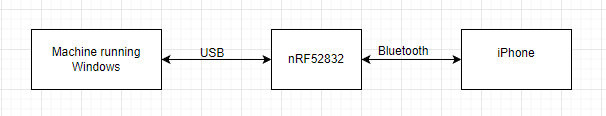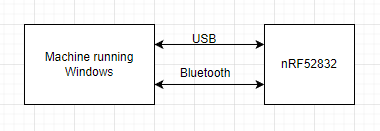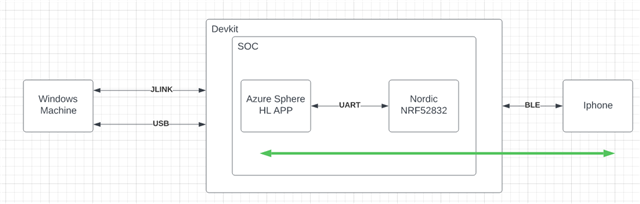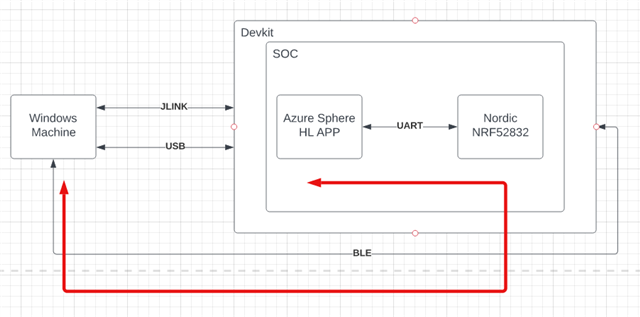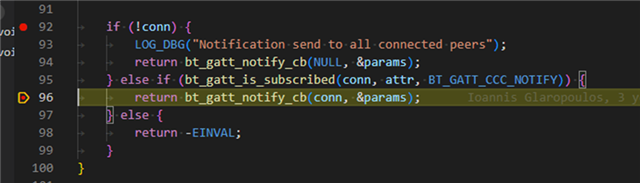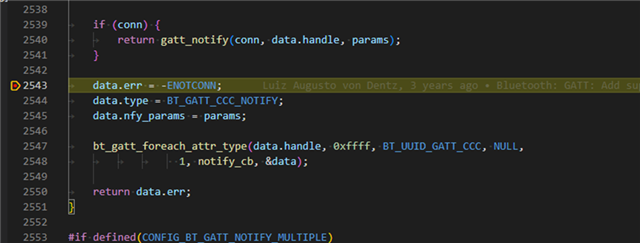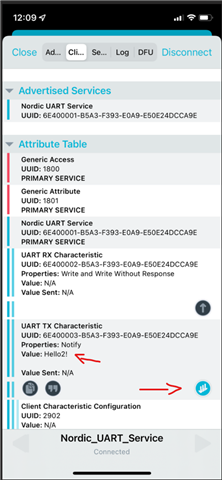CONFIG
- Example reproduced: NRF Peripheral Uart
- SoC Used: USI AzureSphere Combo Module
- Windows Version: 11 enterprise (version 10.0.22000)
- Board type: NRF52DK_nrf52832
Goal:
Setup a windows console that echos the messages received on the COM Port associated to the BLE peripheral
Problem Explainations:
I've managed to connect and pair the BLE Peripheral UART example on my USI Devkit to my Windows machine as expected. The J-LINK RTT Viewer shows the paired and connected status accordingly. Although this solution has worked on the Iphone NRF Connect app to receive and send messages both ways, I'm unable to get any messages to the Windows COM Port.
First, in the Nordic app, I get a data.err stating that the socket isn't connected when I try to send a message through the BLE.
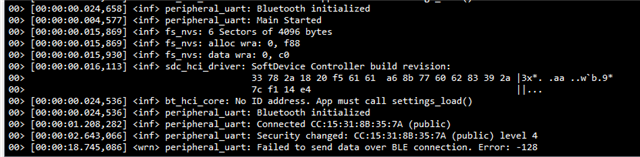
Although, In Device Manager, I can see that the BLE Device is shown as a Network Adapter, a COM Port and a bluetooth device.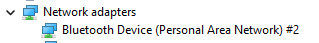
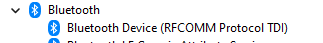
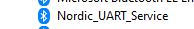
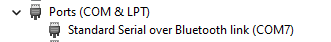
Even with all this, when I look at the services related with the connected Devkit, I can see that the UART RX and TX characteristics are present but they don't seem to allow any communication.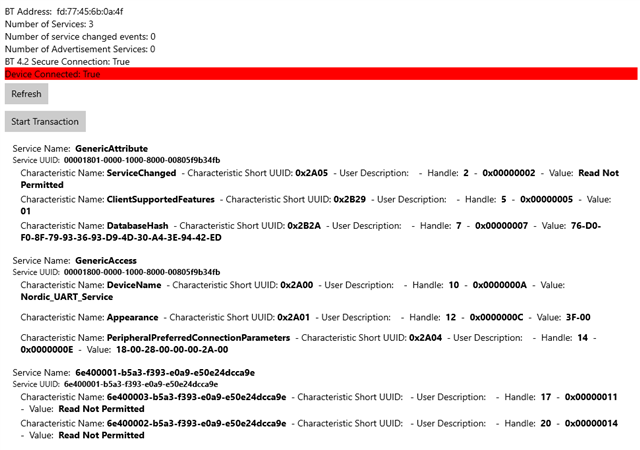
I'm unsure why this is happening. I can deconnect the devkit from my Windows machine and connect it to the Iphone and all goes as expected on the phone. No code changes are needed when changing between both devices.
Thanks!