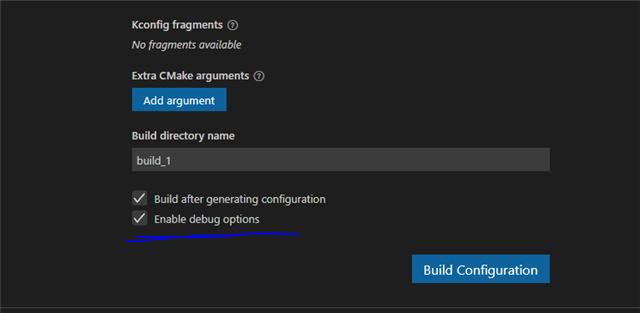Hi guys,
As I want to debug on my nRF52840 Dongle with a Debugger, my first step was to connect it with internal segger OB JLINK integrated into nRF52840DK.
This was not efficient, and I was not able to debug using the usual and suggested configuration as
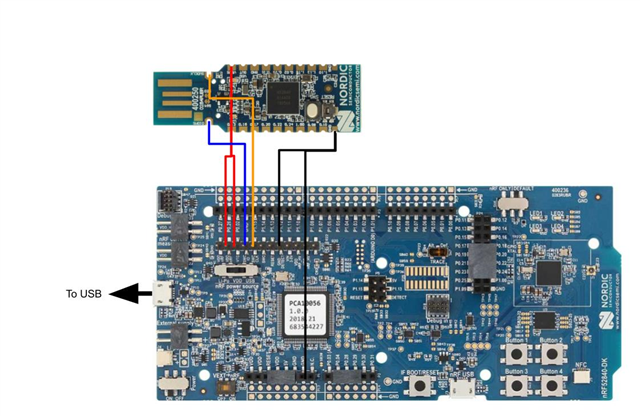
Maybe due to bootloader or voltage references different ?
The VSCode always show me the DK and not the target device.
SO, I tried with a JLINK base device.
Settings are theese:
Hardware config:
JLINK | nRF52840 SWDIO | SWDIO SWDCLK | SWDCLK VREF | VBUS GND | GND RESET | RESET
nRF52840 is powered by an external battery of 3.7V
I also connected RESET to the testpoint under the dongle.
launch.json is configured as this:
"configurations": [
{
"name": "Debug with JLink",
"cwd": "${workspaceFolder}",
"executable": "${workspaceFolder}\\build\\zephyr\\zephyr.hex",
"request": "launch",
"type": "cortex-debug",
"device": "nRF52840_xxAA",
"runToEntryPoint": "main",
"showDevDebugOutput": "raw",
"servertype": "jlink",
"interface": "swd",
},
I select as DEBUGGER EXTENSION the Cortex-Debugger (as nRF-Debugger seems to be not working with external debugger)
BUT the dongle is not working.
VSCode shows me this:
[2022-10-14T13:59:10.968Z] SERVER CONSOLE DEBUG: onBackendConnect: gdb-server session connected. You can switch to "DEBUG CONSOLE" to see GDB interactions. "C:\\Program Files (x86)\\SEGGER\\JLink\\JLinkGDBServerCL.exe" -singlerun -nogui -if swd -port 50000 -swoport 50001 -telnetport 50002 -device nRF52840_xxAA -select usb=51017173 -rtos "C:\\Program Files\\SEGGER\\JLink\\GDBServer\\RTOSPlugin_Zephyr.dll" SEGGER J-Link GDB Server V7.66a Command Line Version JLinkARM.dll V7.66a (DLL compiled May 19 2022 15:13:27) Command line: -singlerun -nogui -if swd -port 50000 -swoport 50001 -telnetport 50002 -device nRF52840_xxAA -select usb=51017173 -rtos C:\Program Files\SEGGER\JLink\GDBServer\RTOSPlugin_Zephyr.dll -----GDB Server start settings----- GDBInit file: none GDB Server Listening port: 50000 SWO raw output listening port: 50001 Terminal I/O port: 50002 Accept remote connection: localhost only Generate logfile: off Verify download: off Init regs on start: off Silent mode: off Single run mode: on Target connection timeout: 0 ms ------J-Link related settings------ J-Link Host interface: USB J-Link script: none J-Link settings file: none ------Target related settings------ Target device: nRF52840_xxAA Target interface: SWD Target interface speed: 4000kHz Target endian: little Connecting to J-Link... J-Link is connected. Firmware: J-Link V11 compiled Sep 22 2022 14:53:28 Hardware: V11.00 S/N: 51017173 Feature(s): GDB Checking target voltage... Target voltage: 3.45 V Listening on TCP/IP port 50000 Connecting to target... Connected to target Waiting for GDB connection...Connected to 127.0.0.1 Reading all registers Read 4 bytes @ address 0x00000578 (Data = 0x0000E7FE) Read 2 bytes @ address 0x00000578 (Data = 0xE7FE) Loading RTOS plugin: C:\Program Files\SEGGER\JLink\GDBServer\RTOSPlugin_Zephyr.dll... RTOS plugin load failed (Error 193, %1 is not a valid Win32 application.). Received monitor command: halt Halting target CPU... ...Target halted (PC = 0x00000578) Received monitor command: reset Resetting target Downloading 16256 bytes @ address 0x00001000 Downloading 16208 bytes @ address 0x00004F80 Downloading 16224 bytes @ address 0x00008ED0 Downloading 12752 bytes @ address 0x0000CE30 Downloading 16128 bytes @ address 0x00010000 Downloading 16000 bytes @ address 0x00013F00 Downloading 15984 bytes @ address 0x00017D80 Downloading 16048 bytes @ address 0x0001BBF0 Downloading 1376 bytes @ address 0x0001FAA0 Downloading 16032 bytes @ address 0x00020000 Downloading 16032 bytes @ address 0x00023EA0 Downloading 16000 bytes @ address 0x00027D40 Downloading 16016 bytes @ address 0x0002BBC0 Downloading 1456 bytes @ address 0x0002FA50 Downloading 15968 bytes @ address 0x00030000 Downloading 15984 bytes @ address 0x00033E60 Downloading 16032 bytes @ address 0x00037CD0 Downloading 16064 bytes @ address 0x0003BB70 Downloading 1488 bytes @ address 0x0003FA30 Downloading 16112 bytes @ address 0x00040000 Downloading 16272 bytes @ address 0x00043EF0 Downloading 11912 bytes @ address 0x00047E80 Comparing flash [....................] Done. Writing register (PC = 0x 1a414) Received monitor command: reset Resetting target Read 4 bytes @ address 0x0001A414 (Data = 0x49132000) Read 2 bytes @ address 0x0001A414 (Data = 0x2000) Reading 64 bytes @ address 0x0003B980 Read 2 bytes @ address 0x0003B9C0 (Data = 0xB002) Reading 64 bytes @ address 0x0003C7C0 Read 2 bytes @ address 0x0003C7CE (Data = 0x4040) Reading 64 bytes @ address 0x00012500 Read 4 bytes @ address 0x000125D4 (Data = 0x00043694) Read 2 bytes @ address 0x00012594 (Data = 0xF000) Read 2 bytes @ address 0x0001250C (Data = 0xB5F0) Reading register (MSP = 0x20040000) Reading register (PSP = 0x 0) Reading register (PRIMASK = 0x 0) Reading register (BASEPRI = 0x 0) Reading register (FAULTMASK = 0x 0) Reading register (CONTROL = 0x 0) Reading register (FPSCR = 0x 0) Reading register (s0 = 0x 0) Reading register (s1 = 0x 0) Reading register (s2 = 0x 0) Reading register (s3 = 0x 0) Reading register (s4 = 0x 0) Reading register (s5 = 0x 0) Reading register (s6 = 0x 0) Reading register (s7 = 0x 0) Reading register (s8 = 0x 0) Reading register (s9 = 0x 0) Reading register (s10 = 0x 0) Reading register (s11 = 0x 0) Reading register (s12 = 0x 0) Reading register (s13 = 0x 0) Reading register (s14 = 0x 0) Reading register (s15 = 0x 0) Reading register (s16 = 0x 0) Reading register (s17 = 0x 0) Reading register (s18 = 0x 0) Reading register (s19 = 0x 0) Reading register (s20 = 0x 0) Reading register (s21 = 0x 0) Reading register (s22 = 0x 0) Reading register (s23 = 0x 0) Reading register (s24 = 0x 0) Reading register (s25 = 0x 0) Reading register (s26 = 0x 0) Reading register (s27 = 0x 0) Reading register (s28 = 0x 0) Reading register (s29 = 0x 0) Reading register (s30 = 0x 0) Reading register (s31 = 0x 0) Reading register (d0 = 0x 0) Reading register (d1 = 0x 0) Reading register (d2 = 0x 0) Reading register (d3 = 0x 0) Reading register (d4 = 0x 0) Reading register (d5 = 0x 0) Reading register (d6 = 0x 0) Reading register (d7 = 0x 0) Reading register (d8 = 0x 0) Reading register (d9 = 0x 0) Reading register (d10 = 0x 0) Reading register (d11 = 0x 0) Reading register (d12 = 0x 0) Reading register (d13 = 0x 0) Reading register (d14 = 0x 0) Reading register (d15 = 0x 0) Setting breakpoint @ address 0x0001250C, Size = 2, BPHandle = 0x0001 Setting breakpoint @ address 0x00012594, Size = 2, BPHandle = 0x0002 Setting breakpoint @ address 0x0003B9C0, Size = 2, BPHandle = 0x0003 Setting breakpoint @ address 0x0003C7CE, Size = 2, BPHandle = 0x0004 Starting target CPU...
Another question, as using an external debugger, the original bootloader will be removed... could this cause a problem during compilation?
I mean, selecting "nRf52840 dongle" in build configuration, will cause an issue if there's no bootloader mounted ?