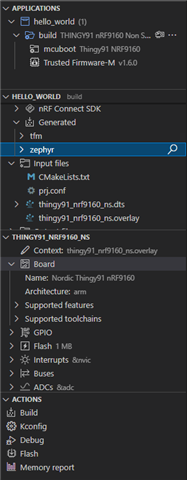Build Configuration
Board : Thingy:91(PCA2003)
Board Target : thingy91_nrf9160_ns
nRF Connect SDK : v2.0.1
I was trying to run "hello world" template project on my Thingy 91 board. The build was successful and flasing image(app_signed.hex) through Programmer Tool.
However, I was not able to manage to see printk() message through the serial port.(UART output) using Putty.
I have tried both COM3 and COM4, which are related to Thingy 91 in my PC.
Are there more config options to enable logging through serial port(UART Port)? or Am I missing steps to see messages?
I have checked the following links:
UART connecting : https://developer.nordicsemi.com/nRF_Connect_SDK/doc/2.1.0/nrf/gs_testing.html?highlight=putty#id4
flashing : https://developer.nordicsemi.com/nRF_Connect_SDK/doc/latest/nrf/ug_thingy91_gsg.html#id42
VS Code View.