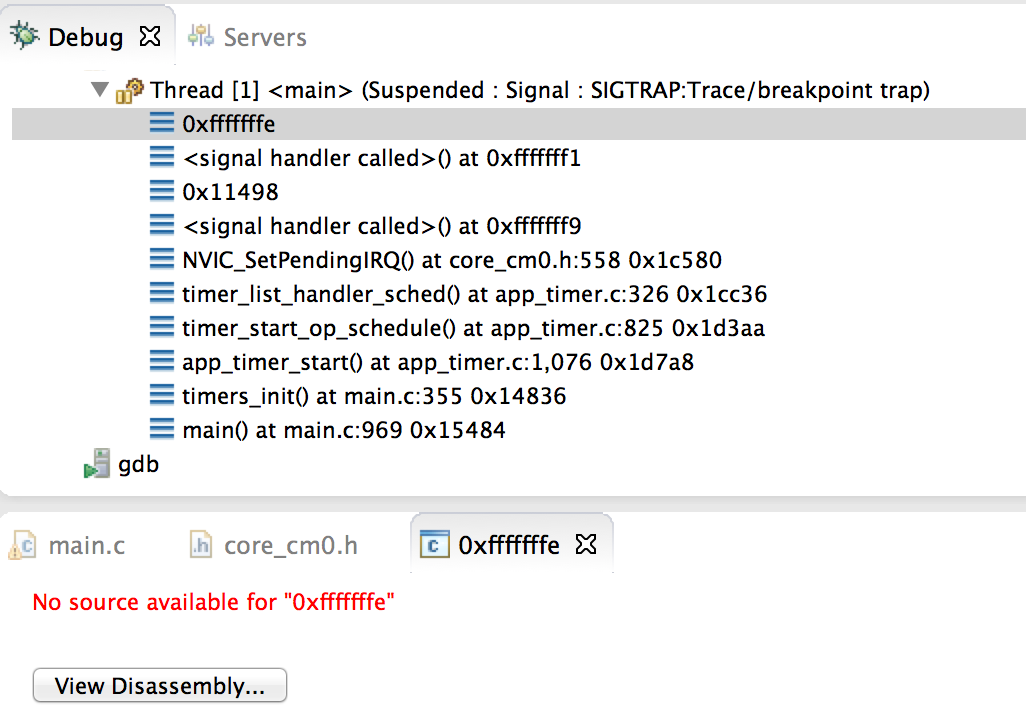I have Eclipse CDT set up for debugging the ble_app_proximity sample code on a Mac. I can start the GDB server on the console and connect to it. Flashing the code seems to work. I've already flashed the softdevice from a Windows machine. Disconnecting GDB and powering up without debugging, I can connect to the device from the Master Control Panel on a Windows machine. So the device is working without debugging.
But when I try to debug from Eclipse, the debugger is stopping on every line within timers_init(). See thread screenshot attached. I would expect clicking the Resume (play) button to take me to my next breakpoint, or resume fully if I have no breakpoints. But no progress is made out of NVIC_SetPendingIRQ().