I've been trying to create an application using linux ubuntu.
I installed everything manually, using the following steps: https://developer.nordicsemi.com/nRF_Connect_SDK/doc/2.0.0/nrf/gs_installing.html
When I tried to open Visual studio, I started getting this error, I'm not sure if it's due to a mistake during installation or if it's because of the location.
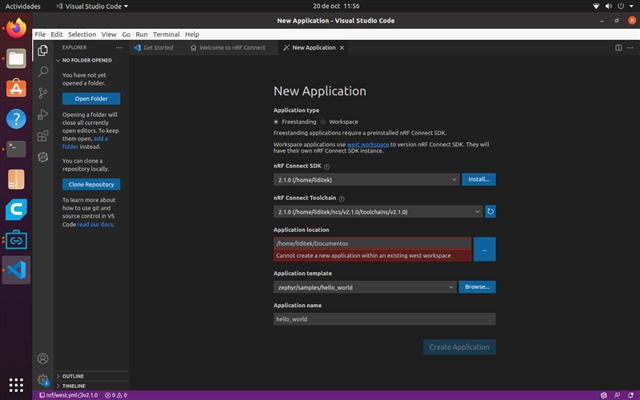
Hope you can help me.
Regards, Sandy.


