Hi.
I use nrf51822 rev.3 build number CEAAE00(0x0079) package is WLCSP. Before I got a experience already develop wearable device using rev.1 chip. And that board work perfect with dongle and smartphone.
Recently I changed my ic rev.1(QFN) to rev.3(WLCSP) and Softdevice 8 and SDK is v8.1.0. and then this chip is work properly with USB Dongle(PCA10000). but not work(not scanable) with smartphone(Android and also iphone).
how can i scan my device in smartphone?
Summarize..
- recently changed SD 5.2.1 to SD 8
- also change sdk 5 to 8.1.0
- chip revision change 1 to 3
- scan and connect working with dongle
- but not scan in smartphone(iphone, android) also not connectable
- also example(sdk\examples\ble_peripheral\ble_app_uart) that include in sdk is not work too.
schematics(only antenna part)
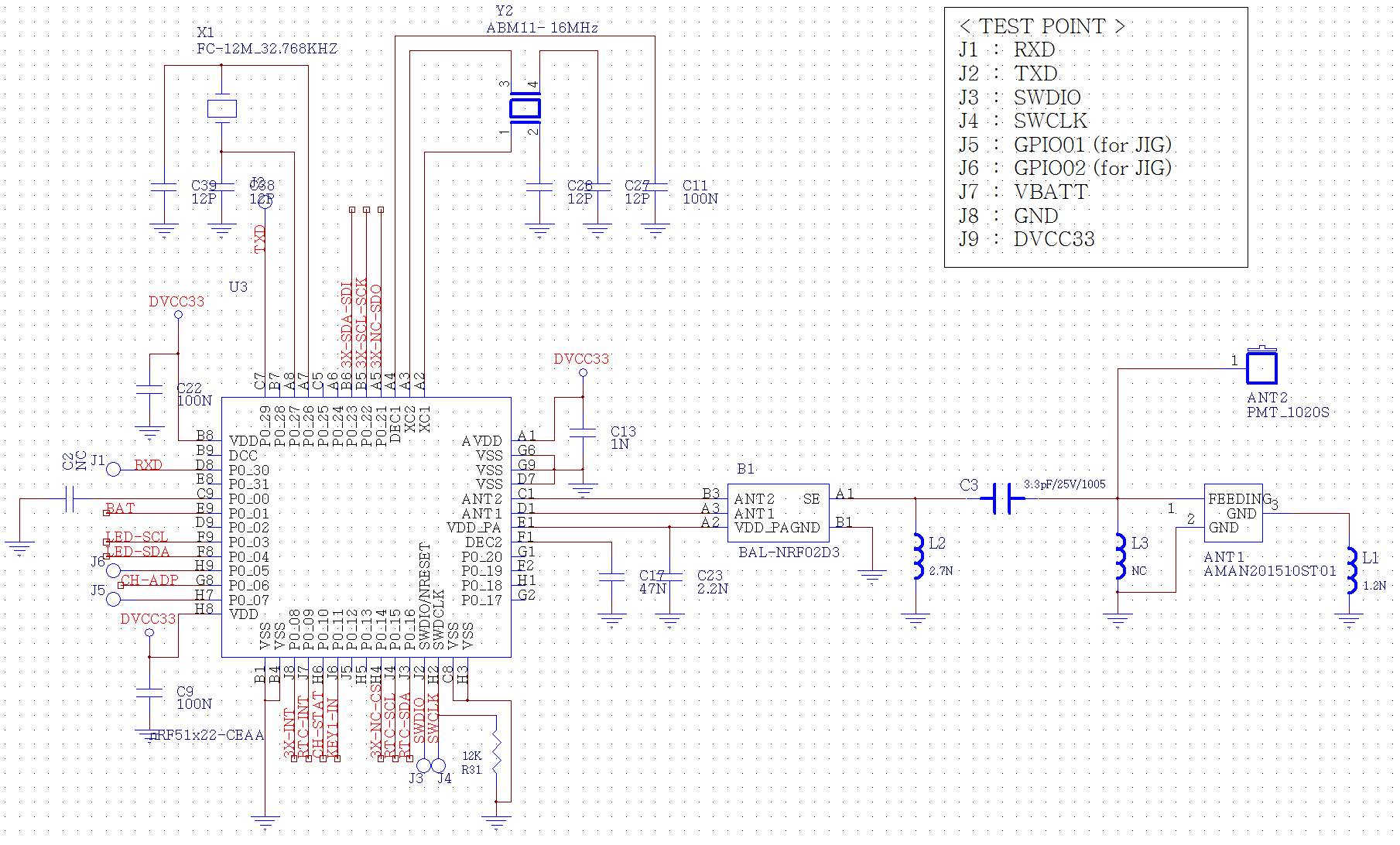
I attachment packet sniffer data.
sniffer data is contains adv packet with channel 37, 38, 39. but not scan_req by smartphone.
#Add1
project option change for ram size(16kB ram)
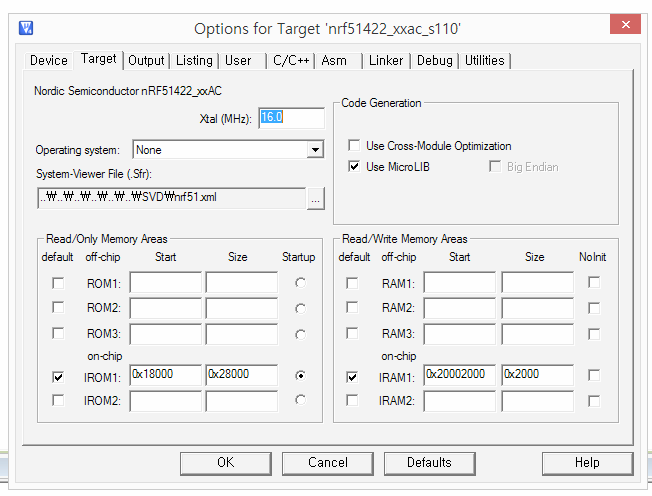
nrf sniffer and wireshark
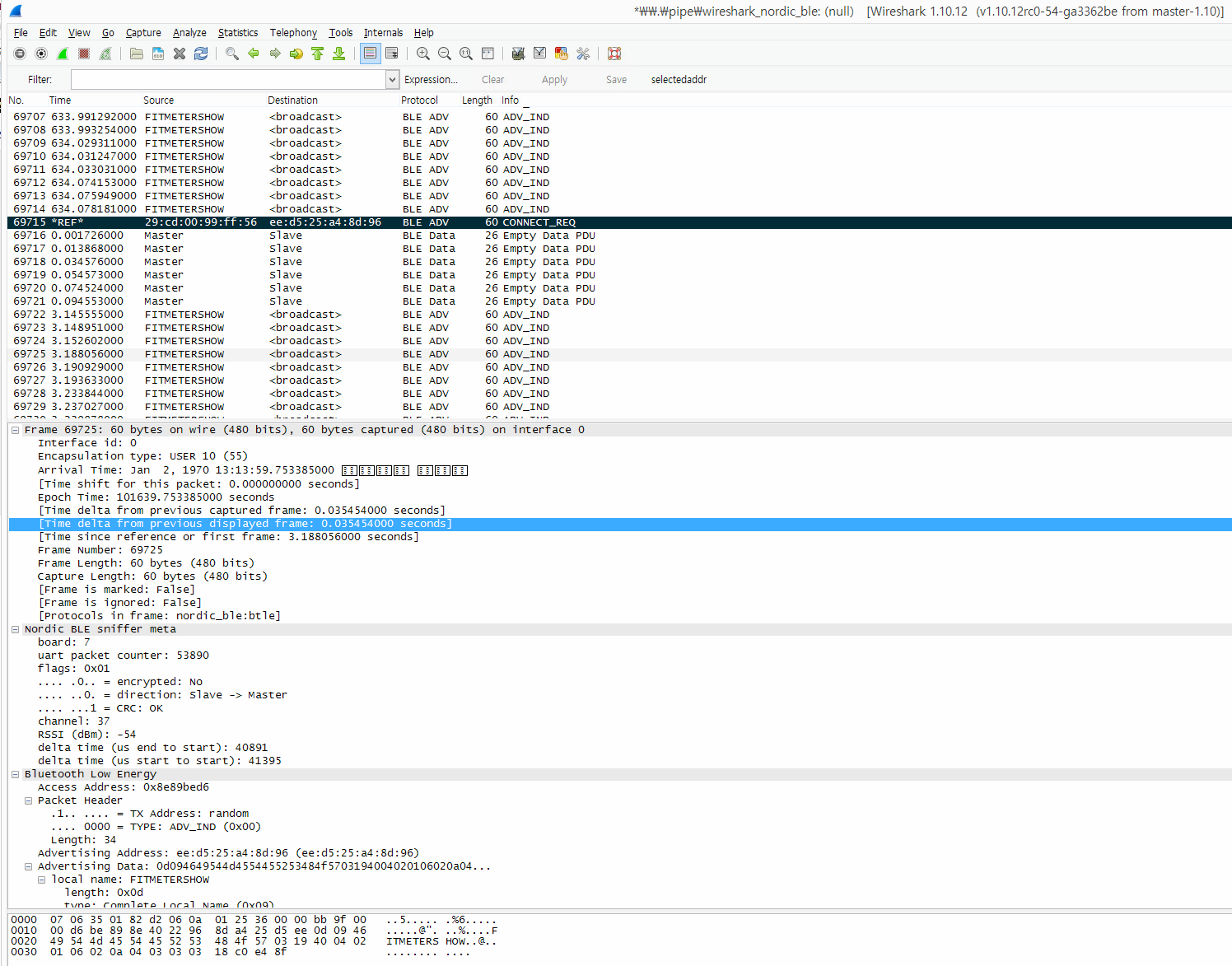
#add2 packet save as pcapng
part of bom
CRYSTAL FC-12M_32.768KHz EPSON
CRYSTAL FA-128_16MHz EPSON
BALUN BAL-NRF02D3 ST
source Part of ble init
if you send email to "[email protected]" i will send a project by email.


