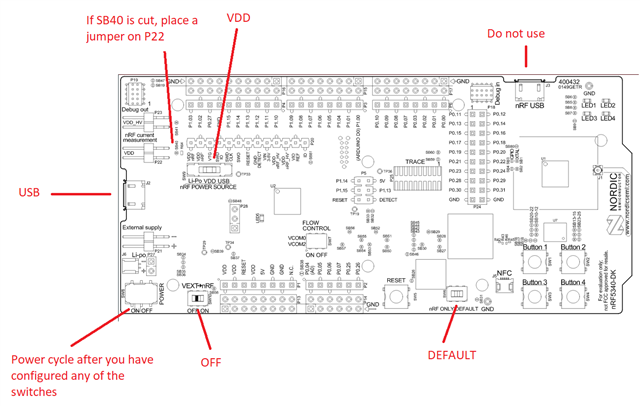I have issues with my NRF5340DK devices that I'm hoping to get support on. Several devices appear to be bricked, stuck in a boot loop or otherwise unable to program using the latest NRF Connect utility v3.12.0, on Windows 10 64 bit and updated JLink drivers. Devices either don't enumerate as a USB device, reboot too often for me to erase it or alternatively, shows up as a Jlink device instead of NRF5340DK so that NRFConnect's Programmer v3.0.4 doesn't recognize it as a compatible device. I've removed the project shield I created so I'm just working with the board itself, switched power to USB and ensured the power switch is "ON". The last device shows up as a JLink USB thumb drive and in Programmer shows as J-Link with only 2 comm ports instead of 3. I tried holding Reset while powering on but it does not show up as "Bootloader". I tried copying j-link-ob-sam3u128-v2-nordicsemi-170724.bin to the existing storage device and power cycling but that also didn't do anything useful. I'm looking for specific instructions to restore these devices to factory defaults so they will work again.