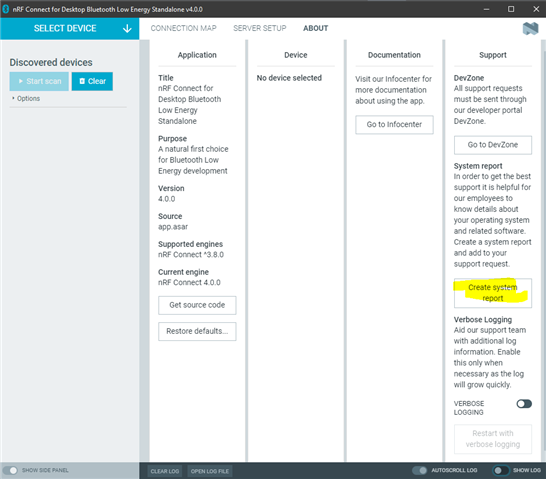Our software engineer working on this has recently left the company who and he is unavailable to help out. I am very in over my head with this. The software our tester uses updated and now our NRF device will not connect to the receiver. I am hoping that rolling back the software version will solve this. Does anyone have a link for the BLE v3.0.1 app that I could add as an App Source for nRF Connect Desktop v3.11.0?
The nRF Connect Desktop app was originally v3.11.0
The BLE internal app was v3.0.1
The BLE dongle was nRF51. J-Link firmware: J-Link OB-SAM3U128-V2-NordicSemi
Using nrf-device-lib-js version: 0.4.5
Using nrf-device-lib version: 0.11.0
Using nrfjprog DLL version: 10.15.1
Using JLink version: JLink_V7.58b
after the update...
nRF Connect updated to v3.12.0
The BLE app is v4.0.1
I've tried using multiple different versions of the Connect Desktop app and the BLE app, none of them work with the python tools that our previous Dev created.