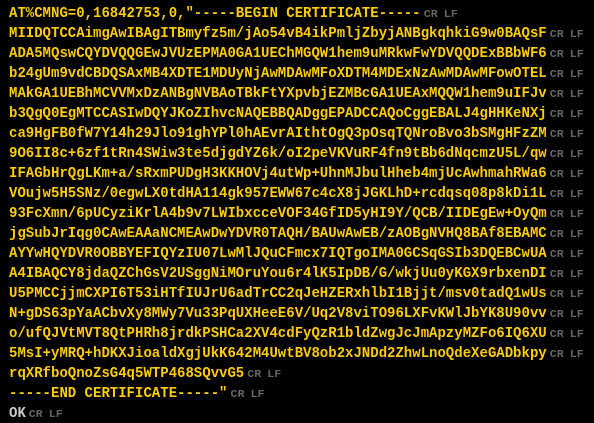Hi,
I want to update the AWS certificate for Device from CLI at time of Production.
They files including Amazon root Certificate ,Client Cert and Private key are in PEM format. I am using at Wrapper for using AT commands in Zephyr Shell. I am unable to paste the whole certificate in shell due to multiline format of file.
so I removed carriage return and new line character from certs files and make it only single line text in file.
now if I want use the files as a cert files its not working ,I am not able provision the device.
I am using following AT commands from Zephyr shell at AT%CMNG.
Is there any way that I give path of text file in this command.
or any other alternative for Device Provisioning other then LTE link monitor terminal.
Thanks