I'm testing the DFU as described in this link developer.nordicsemi.com/.../a00086.html after reseting in DFU mode, when I start the device discovery, I only get empty packets
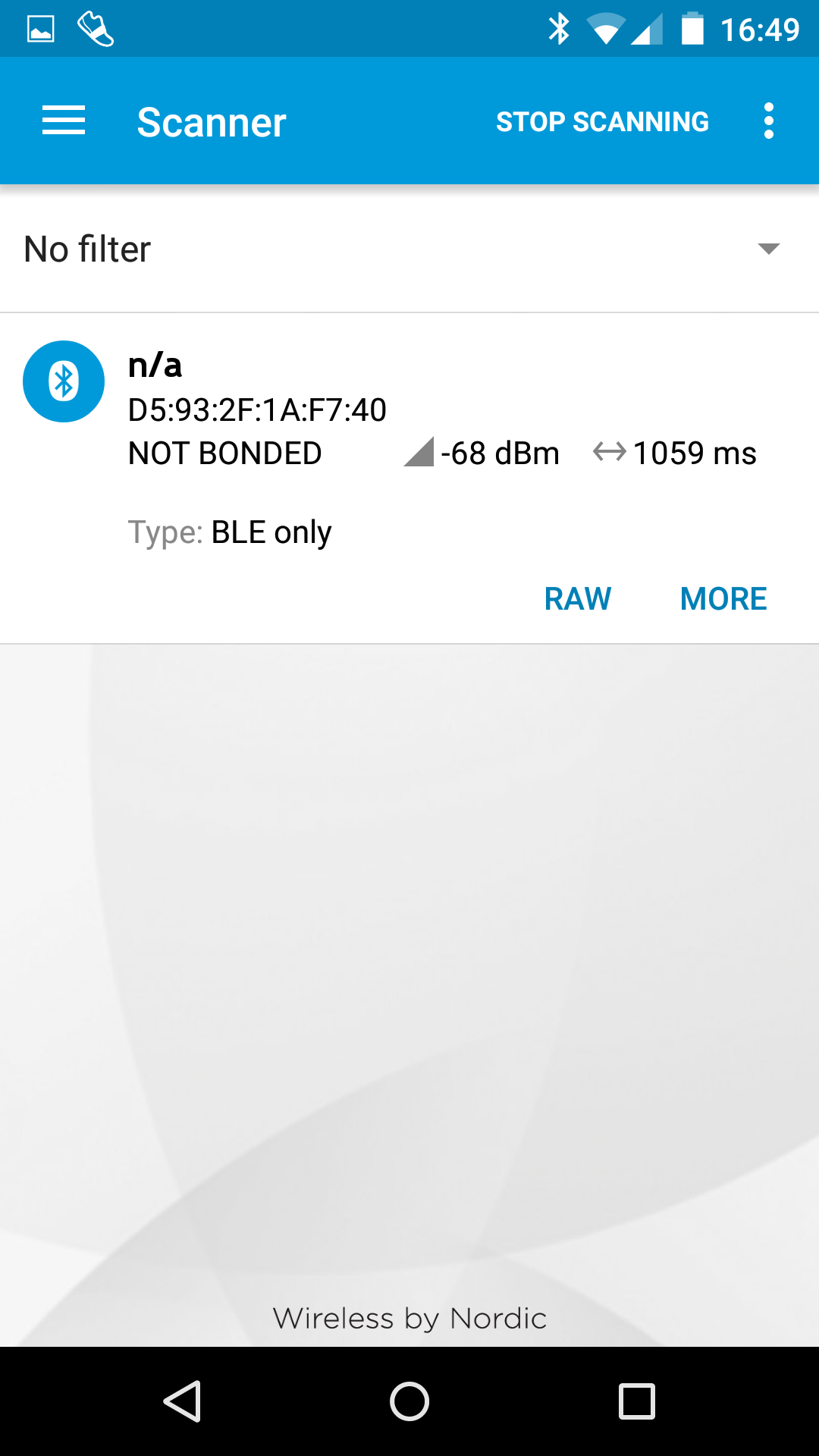
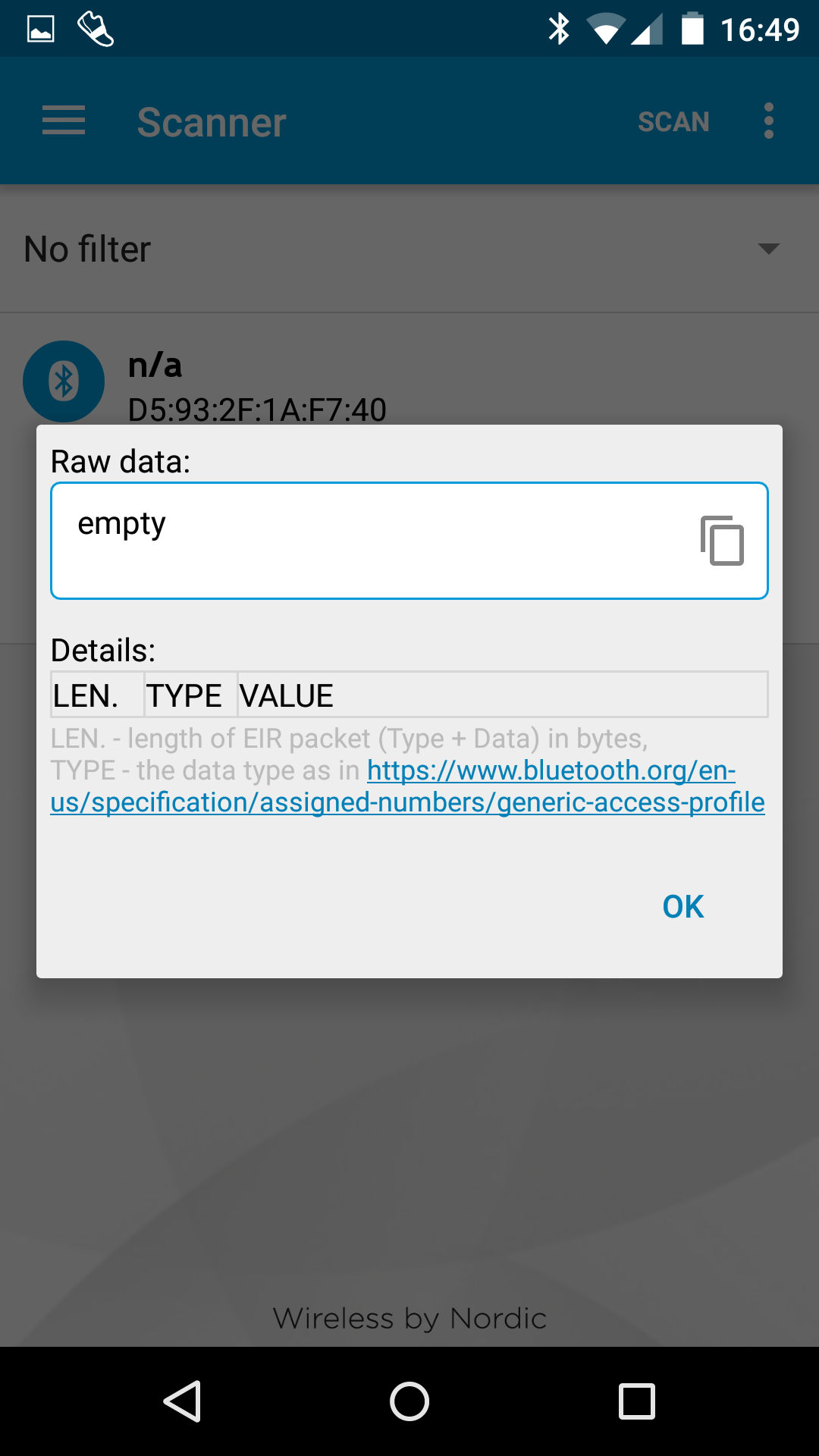
I'm testing the DFU as described in this link developer.nordicsemi.com/.../a00086.html after reseting in DFU mode, when I start the device discovery, I only get empty packets
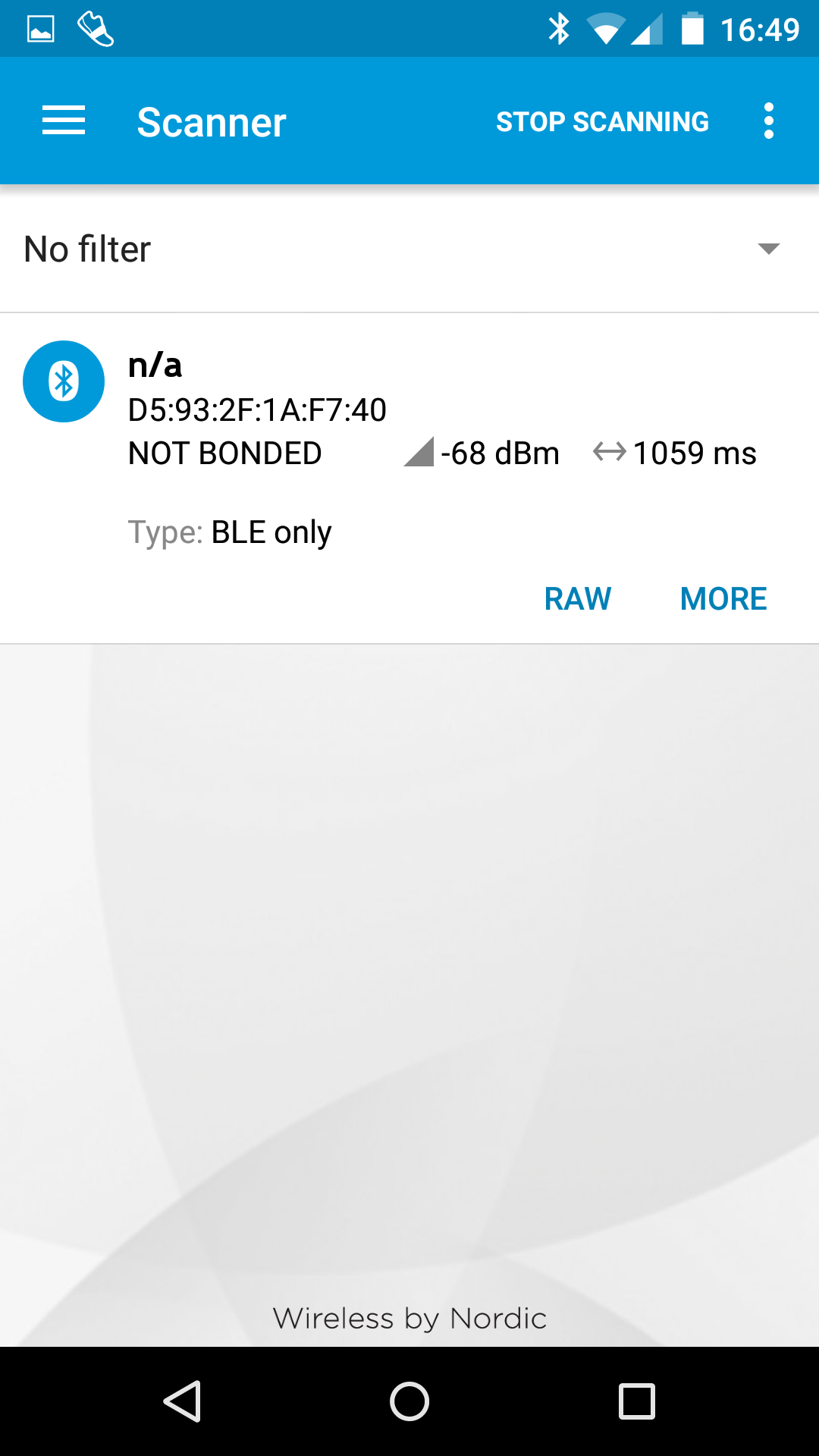
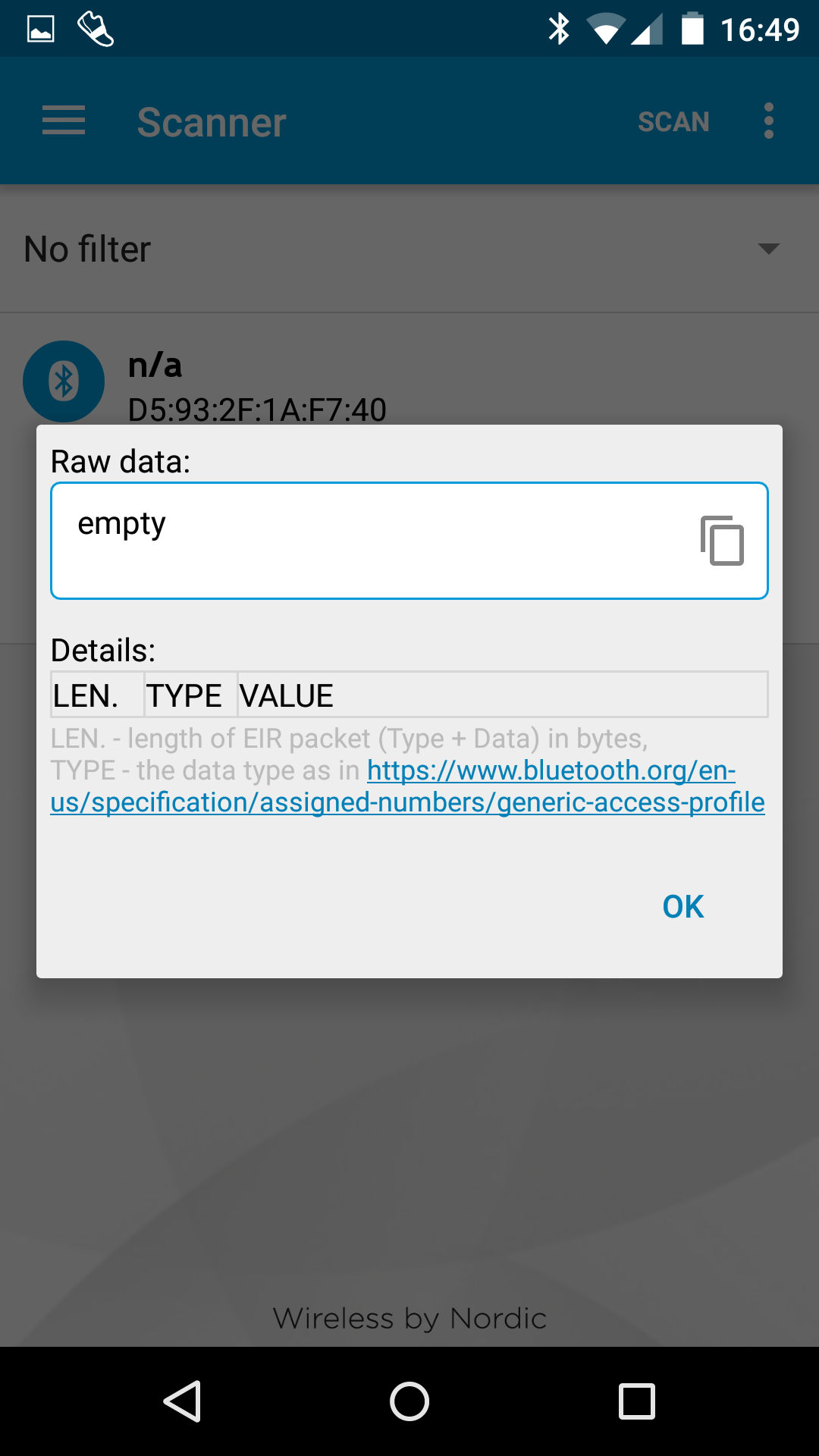
Hi M.Anis,
I assume you were testing with the ble_app_hrs in the SDK v8.1.0. Did you do any modification ?
Please be noted that you would need to flash the bootloader (\examples\dfu\bootloader) before you update your application (via the bootloader). Documentation here. Please let me know what you get when testing with the bootloader.
Hi Hung Bui, yes I'm testing with the ble_app_hrs in the SDK v8.1.0. no I didn't do any modification yes I have the bootloader flashed already. in fact the bootloader is working if I use it directly from the service in the hrs example.
but what I want to do is to reset the device in bootloader mode without using the button on the board as described in this link Testing the example without bonding I did all the steps as described but in step 10 10.Verify that the device is now advertising as "DfuTarg". I get the empty packet
You mean if you hold a button and reset the chip you can enter bootloader and can do DFU, but when you do button-less, you only have the device advertise with no data at all ?
This is pretty strange. Could you zip your bootloader project and the application project and add them into your question ? A sniffer trace could be very useful.
yes exactly with the button it works fine. I can also update the firmware from the service in the hrs example. but I can't get it back to the bootloader advertising as "DfuTarg" from the service.
I wasn't able to find the nrfjprog.exe to upload the bootloader so I used a script that is supposed to replace it. I'll attach everything with the question
Hi Anis,
Seems that file ble_app_hrs.rar has an issue with it, when I click it, It was the nrfjprog_win.sh instead. Could you try to re-upload the ble_app_hrs.rar file ? The nrfjprog.exe tool is located at C:\Program Files (x86)\Nordic Semiconductor\nrf5x\bin. You should have it after you installed nrfTools.