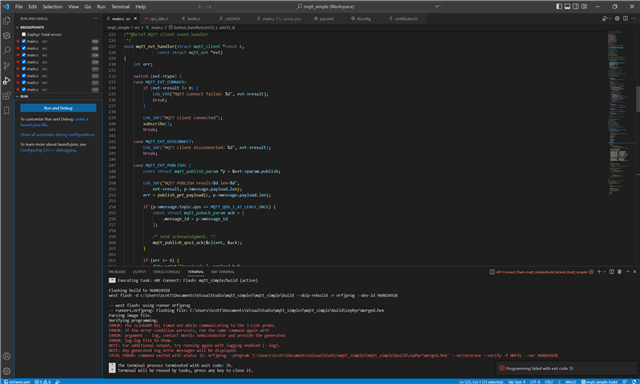Visual Studio often refuses to run the debugger because the dev kit will disconnect suddenly during the flashing process. The same happens when I tried with Keil uVision before. When debugging does start in visual studio, I get strange debugging behavior such as inability to pause and skipped breakpoints. Please see screenshot for the debugger failing to start.