I installed nRF Connect SDK v2.1.1 on a Ubuntu 22.04 system according to the instructions at "https://academy.nordicsemi.com/topic/exercise-1-1/".
Upon launching VSCode via the Toolchain Manager, I get the following error when I do a "Quick Setup" in the "Welcome to nRF Connect" tab:
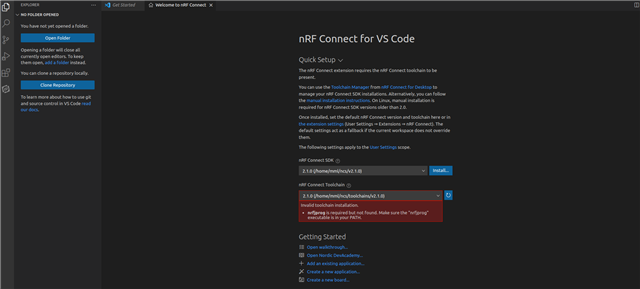
The prompt indicates that nrfjprog needs to be executable in PATH. The problem is, IT IS EXECUTABLE IN PATH:
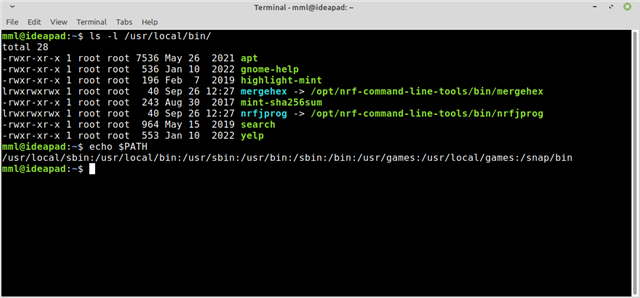
I searched and found Case ID: 293092, which seems to report a similar problem, but the referenced /var/lib/dpkg/info/nrf-command-line-tools.postist file does not look like the one in my system:
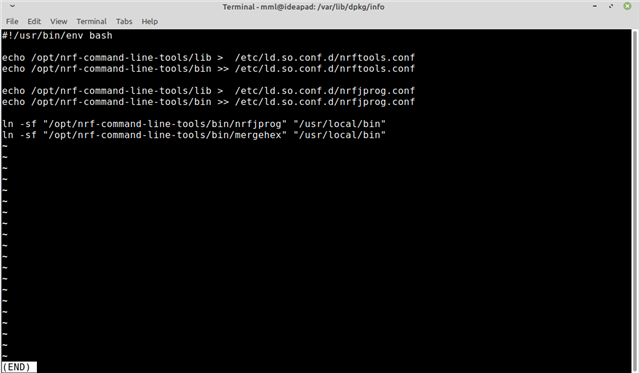
After wasting many hours on this, turns out the solution is to download and install the latest Jlink from Segger's website ("https://www.segger.com/downloads/jlink/JLink_Linux_V782_x86_64.deb"). I offer this soltuiotn as a small but I fear fruitless consolation to everyone who has wasted countless hours over this nRF Connect installer bug, and the infuriatingly stupid and uninformative error message in nRF Connect.
P.S. Attention Nordic, this king of BS is why I hate IDE's. Please offer the nRF BLE stack in a form that can be used in a bare metal project. I do not need/want your HAL, I do not need/want your RTOS, I do not need/want your horrible MS IDE thing. I could care less about demos to impress managers about how easy and fast it is to develop in the Nordic ecosystem. I DO want to avoid the typical proprietary IDE hassles by using professional fool-proof embedded development tools that just work, i.e. vim, grep, gdb, openocd, make, etc. Thank you for your consideration.


