Hi,
I have 3 nRF5340 Audio DK's and want to decrease the sample rate and the bit rate. By now, I have changed the rates in the .config and autoconf.h files (from 48kHz to 24kHz).
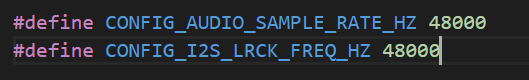
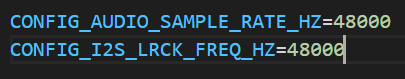
When compiling, the values are reset to 48kHz if I change the lines in autoconf.h. When I change the lines in the .config file, the compiler throws an error.
Do you know any solution for changing the rates? The same issue has occurred for the bit rate.
If not, is there any other way to decrease the different rates, such that the latency decreases?
Thanks,
Asbjorn B.


