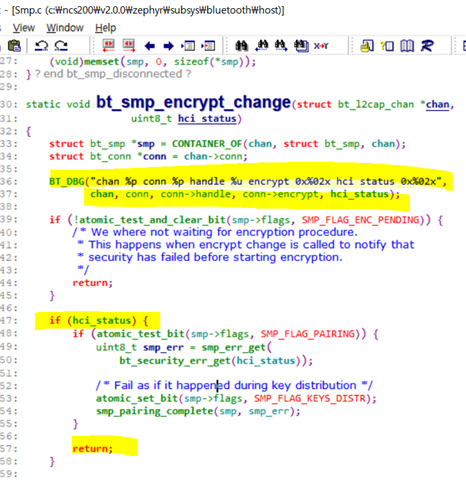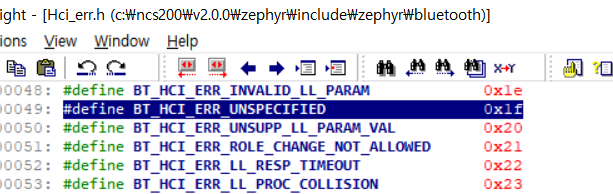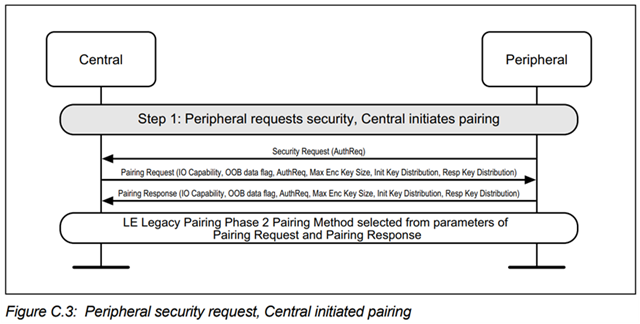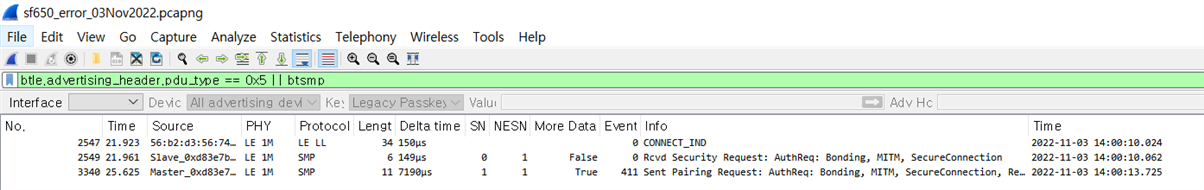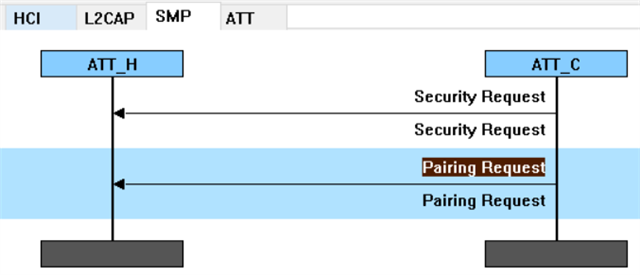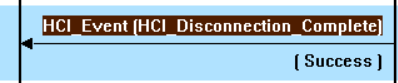Target nRF52832(nrf52dk_nrf52832)
SDK NCS v2.0.0
original case
(+) [nRF Connect SDK]Force to make pairing(bonding) - Nordic Q&A - Nordic DevZone - Nordic DevZone (nordicsemi.com)
Here is my test step. (Nordic: peripheral role)
1) Nordic begins advertising (custom UUID like peripheral_uart sample)
2) Android app gets predefined bt mac (example 00:16:7F:11:22:36).
There were no BLE scan. and connect to Nordic.
3) Nordic connected and initiate pairing
bt_set_bondable(true);
bt_conn_set_security(conn, BT_SECURITY_L4);
Result
Much of case my Android (MTK) failed to make pairing. (Especially right after android rebooted)
MTK have told me Nordic should provide solution to resolve this issue.
RTT Viewer
00> Connected secmode 4
00> HS connected
00> HS Connected 00:16:7F:40:1E:D0 (public)
00> D:
00> D: 00:16:7F:40:1E:D0 (public)
00> D: prnd 7d93ec3b4828ce3b4210d054f903653a
00> D: chan 0x20001f54 cid 0x0006
00> D: status 0x8
00> D: chan 0x20001f54 conn 0x20001c90 handle 0 encrypt 0x00 hci status 0x1f
00> Security failed: 00:16:7F:40:1E:D0 (public) level 1 err 9
(Android public mac 00:16:7F:40:1E:D0)
2772.sf650_error_03Nov2022.7z
BTW, Nordic required sniff log for analyzing pairing error. However, I hardly get sniff log.
I can get CONNECT_IND then drops next packets. Do you have any idea?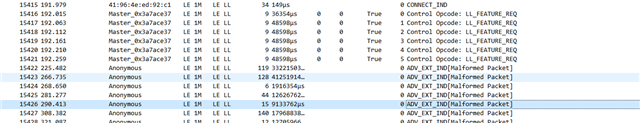
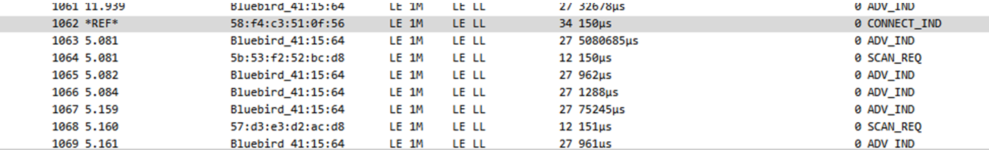
nrf_sniffer_for_bluetooth_le_4.1.1
wireshark 4.0.1
nRF52DK dev borad
J-Link 6.88a