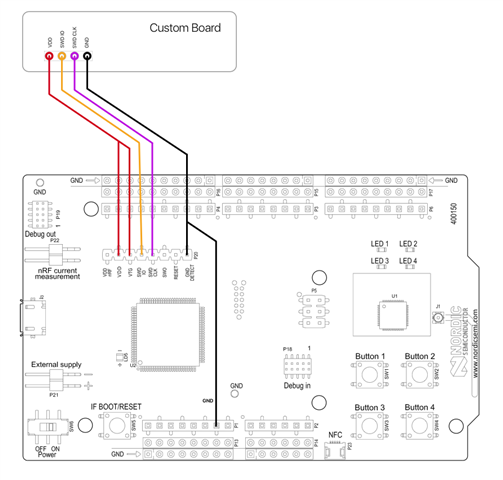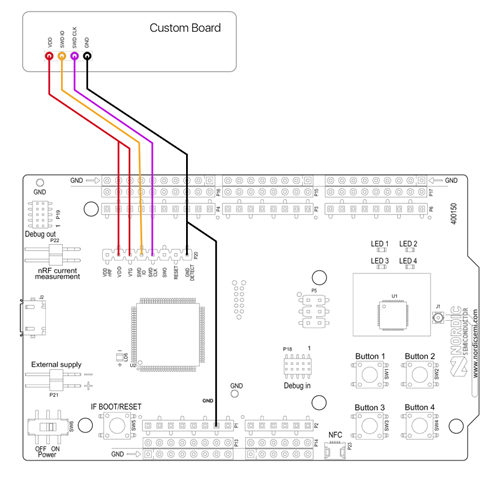I have written code based on Bluefruit nRF52 feather board in Arduino IDE. I need help to know is it possible for me to flash same code to my custom board based on nRF52810/ nRF52832.
Note : I'm not asking for code conversion from nRF52832 of Bluefruit Feather board to custom board nRF52810. I need to know can I use nRF52DK to program my custom board with arduino hex file?
If not is there any way to achieve same?