Hello, I am working on a project that consists of sending Eddystone and ibeacon packets simultaneously, to begin with, I started by sending one package of each separately, it was a success but the problem is that when I send both packages through my uc button,
it sends only the first packet while the second one is never sent, here's a screenshot for a better understanding :
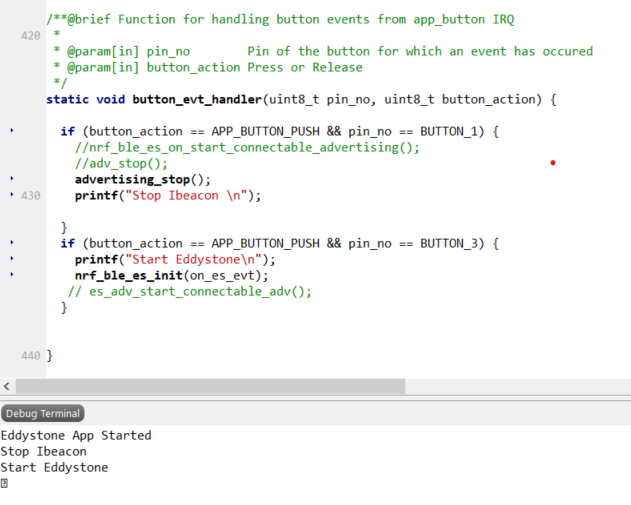
I want to stop sending the first package (ibeacon) by pressing the button_1 (it works).
I want to send the second package (Eddystone) by pressing the button_2 (this one doesn't work) and yet it detects the button press.
Ps : the button is on a chip nordic nrf52832.


