Hi there!
After upgrading Command Line Tools from 10.17.3 to 10.18.1, the following command to flash a section in QSPI Flash is broken:
nrfjprog --config k400_nrfjprog.toml --program some_data_in_qspi.hex --qspisectorerase --verify
It just stucks after Erasing:
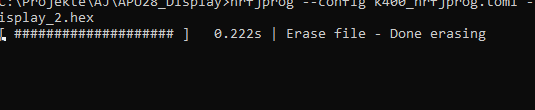
When hitting Ctrl + C to abort the command and run it again w/o erasing, programming + verification works.
Also when running two seperate commands, first with just --qspieraseall and second with just --program, it also works. However, this erases the whole QSPI flash - so not what I want.
This was working perfectly fine with old v10.17.3.
Could you please have a look into this?
Thanks and best regards
Marvin
Version info:
nrfjprog --version
nrfjprog version: 10.18.1 external
JLinkARM.dll version: 7.80c
Affected System:
Windows 11
Affected Platform:
nRF52840


