I'm trying to integrate the following driver into my project
https://github.com/nobodyguy/HX711_zephyr_driver
In order to load it I need to update the west manifest.
Using nrfConnect in VSCode I've created a new application from one of the templates
I've then run >nrf connect : west init
based on this tutorial
https://nrfconnect.github.io/vscode-nrf-connect/connect/west.html
and using the "custom" option under "select manifest repository"
But i'm getting the following error
west init -m github.com/.../HX711_zephyr_driver --mr main
=== Initializing in C:\Users\anton\Desktop\NrfTest\bar
--- Cloning manifest repository from github.com/.../HX711_zephyr_driver, rev. main
Cloning into 'C:\Users\anton\Desktop\NrfTest\bar\.west\manifest-tmp'...
FATAL ERROR: can't init: no west.yml found in C:\Users\anton\Desktop\NrfTest\bar\.west\manifest-tmp
Hint: check --manifest-url=github.com/.../HX711_zephyr_driver and --manifest-rev=main You may need to remove C:\Users\anton\Desktop\NrfTest\bar\.west before retrying.
* The terminal process terminated with exit code: 1.
* Terminal will be reused by tasks, press any key to close it.
What's strange is it does appear to load the files from the repository. 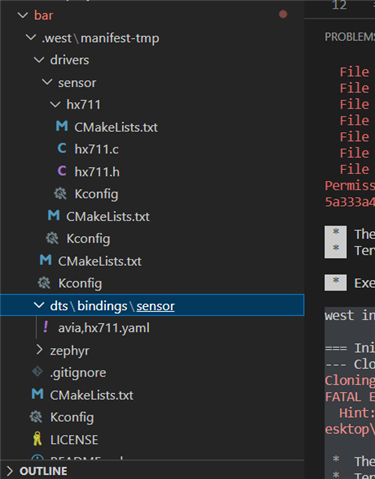
What am I doing wrong here that it's throwing a fatal error? Am I missing an earlier step?
FATAL ERROR: can't init: no west.yml found in C:\Users\anton\Desktop\NrfTest\bar\.west\manifest-tmp


