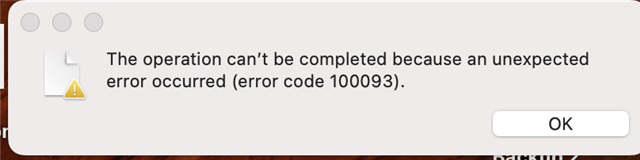I'm having an issue that (I think) is related to MacOS Ventura upgrade. I'm trying to update the firmware on a DK52 Development board by copying the .hex file into the JLINK drive.
I get an error "The operation can't be completed because an unexpected error occurred (error code 100093)", and the update does not occur.
Any clues? Is this a permissions thing or?? I think it worked fine before the Ventura upgrade. And it works fine (same board, same hex) with my Win11 system.
Thanks!