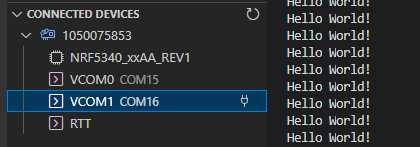Hi,
I attend the introduction course for the nRF's, and I am at Lession 3. The task is to print 'Hello World' to the device, using Serial Port and COMx. I have made the files I need, and I use the 'printk'-function in the main.c. I have tried to print both in PuTTY and in nRF Terminal without seeing it work out. The PuTTY-window is totally blank after I have build and flashed. The nRF Terminal only gives a line with 'Connected via Serial Port with settings COM7 115200 8n1 rtscts:off'.
I have checked that COM7 is the right port, and I use 115200 for baud rate.
Do you know a solution?
Mvh Asbjørn