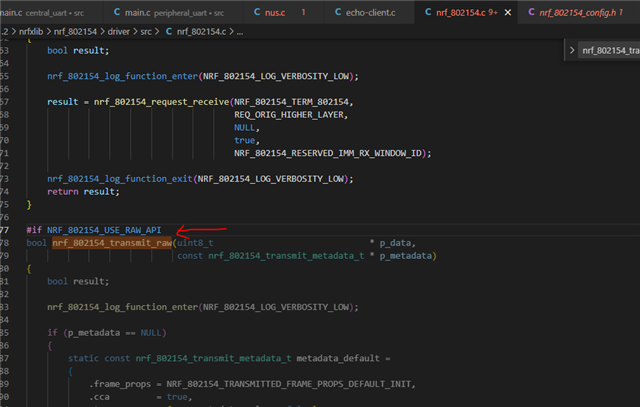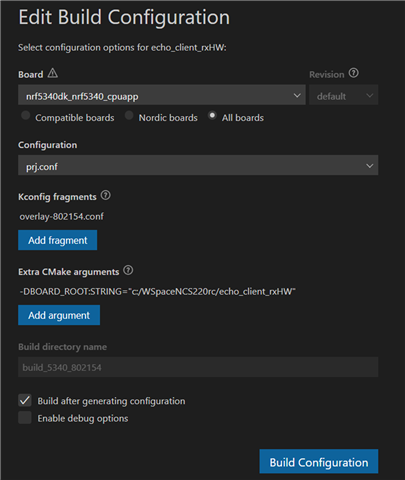We want to use the non raw functions of 802154 such as "nrf_802154_transmit" however they're compiled out by the definition of NRF_802154_USE_RAW_API being set to 1.
How do we ensure this is set to 0?
Using extra CMake arguments didn't work: Defining preprocessor options using Visual Studio Code
I've tried variations of the below in the top level CMakeLists.txt file:
nrf_802154_init(); uint8_t bb[2]; nrf_802154_transmit(bb, 2, NULL);