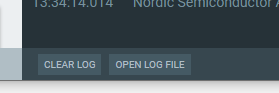Hello!
I am trying to connect my Thingy91 to nrfCloud, but after successfully activating the SIM card, I receive error 40412: No device found for this id. The device has not yet been provisioned.
My device was to begin with registered and could be found under “Devices” in nrfCloud. When updating it with the newest release FW, it just would not connect to the cloud, and it only said, “Please connect your device”, even though the device was on. I then deleted the device from nrfCloud, and tried to add it again, and received error 40412.
When updating the FW I followed the steps in the Getting started with Thingy:91 guide and used the newest release from Nordic Thingy:91 Downloads. After receiving the error, I did so again, in order to verify that I did it correctly the first time, but I still received the error. I repeated this process a lot of times, and still got the same result.
I noted that every time I performed the process of the guide, my device never blinked the way the guide said it should. When trying to connect LTE device to the cloud (step 5-8 in “Connecting to nRF Cloud”) , my device goes directly into blinking green three times, which according to the User Interface page indicates trying to connect to cloud. The guide says that it should blink double white for this step of the setup process, cloud association.
I also had a look at the LTE Link Monitor and noticed that the signaling connection status notification (+CSCON) switches between idle and connected mode. Could this be related to the error code?
The SIM card was successfully added, when I tried to add the device, and is listed under “SIM card” in nrfCloud. I am also located in Norway, which according to IBASIS should have national LTE-M coverage. The thingy:91 I am using is version 1.6.0.
Am I doing something wrong here, that I am just not able to see myself? Or do you have any other suggestion as to why the device won’t connect to nrfCloud?
Thank you in advance!
Best Regards
Martha