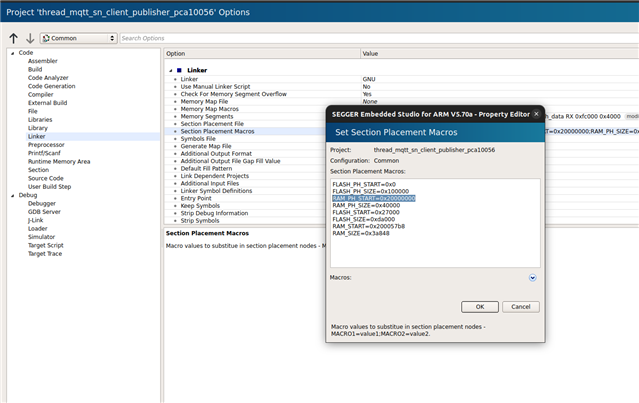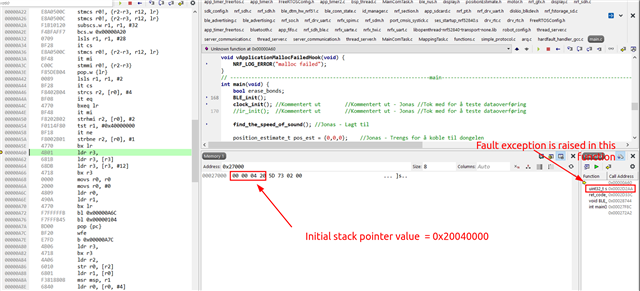Hello everyone!
I have a Segger project written previously to catch and process sensordata from a NRF52840 DK thats connected to some peripherals (HC-SR04 and such). My current goal is to publish this data via MQTT/Thread to a border router. I have run the thread example and tested it on the DK, and it works fine. I have tried for quite some time now to include everything necessary to run my sensor project IN the thread example, and now if I switch out the main.c file in the Thread Example with the sensor project's one everything builds and compiles. However I am struggling to debug/run anything. I have tried augmenting the flash placement xml file and using different softdevice files, however I always get 'stopped by Vector Catch' when trying to debug. I have read that this could be due to the flash/ram allocation being incorrectly configured, however I have not been able to mend this based on similar issues. Could someone have a look and see if they could spot what causes this? I am open to other solutions for publishing via MQTT/Thread from an existing project if my method is sub-optimal. Thank you in advance.
OS: Windows 10, IDE: Segger Embedded Studio for ARM 5.60a, HW: NRF52840 DK
Segger project file is in examples\thread\mqttsn_client_publisher\pca10056\blank\ses