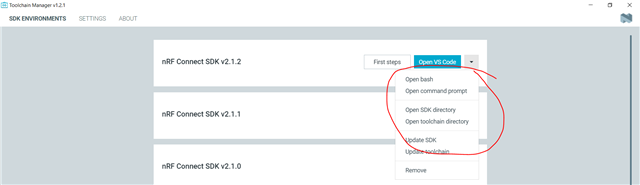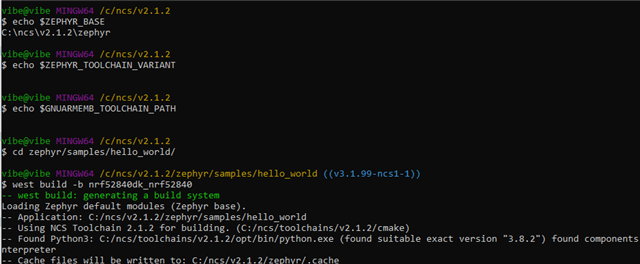Hi, I'm new to nrf development. I was able to successfully install the SDK and toolchain using the toolchain manager. But when I'm trying to build a sample project "Blinky" using nrf Connect for VSCode I'm getting the following error:
CMake Error at C:\ncs\v2.1.2\zephyr\cmake\modules\extensions.cmake:2038 (message): Assertion failed: GNUARMEMB_TOOLCHAIN_PATH is not set Call Stack (most recent call first): C:\ncs\v2.1.2\zephyr\cmake\toolchain\gnuarmemb\generic.cmake:13 (assert) C:\ncs\v2.1.2\zephyr\cmake\modules\generic_toolchain.cmake:45 (include) C:\ncs\v2.1.2\zephyr\cmake\modules\zephyr_default.cmake:121 (include) C:\ncs\v2.1.2\zephyr\share\zephyr-package\cmake\ZephyrConfig.cmake:66 (include) C:\ncs\v2.1.2\zephyr\share\zephyr-package\cmake\ZephyrConfig.cmake:92 (include_boilerplate) c:\Projects\NordicProjects\hello_world\build\CMakeLists.txt:5 (find_package)
Where should I set the GNUARMEMB_TOOLCHAIN_PATH?
Also, I tried to check the environment variables using the commands:
echo $ZEPHYR_BASE echo $ZEPHYR_TOOLCHAIN_VARIANT echo $GNUARMEMB_TOOLCHAIN_PATH
ZEPHYR_BASE returns "C:\ncs\v2.1.2\zephyr", but ZEPHYR_TOOLCHAIN_VARIANT and GNUARMEMB_TOOLCHAIN_PATH returns null.
How can I fix this issue?